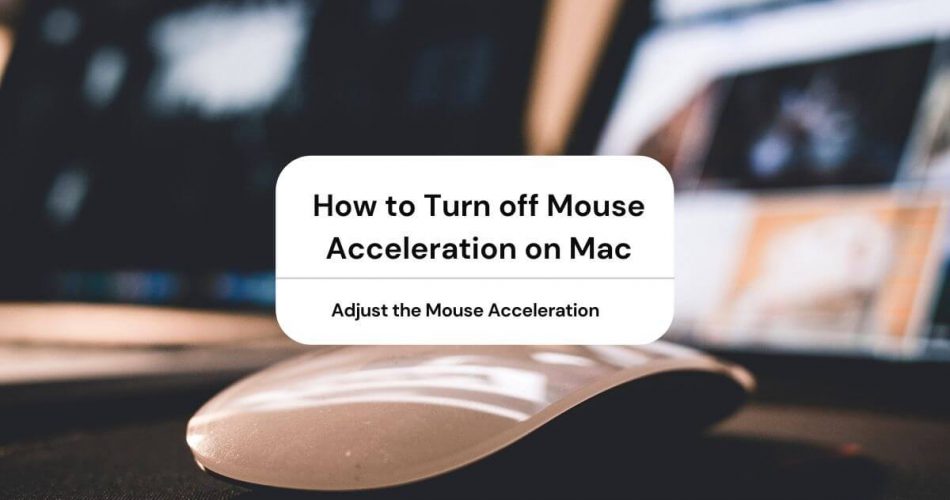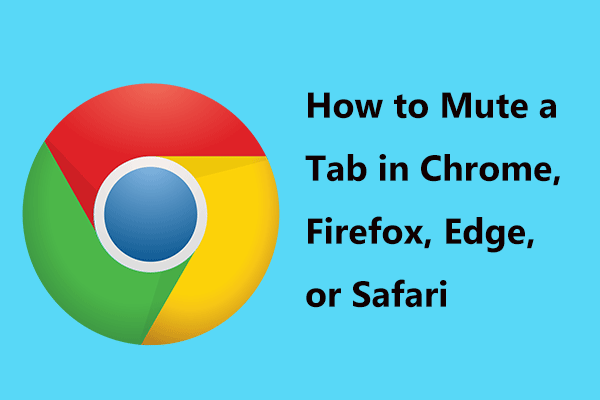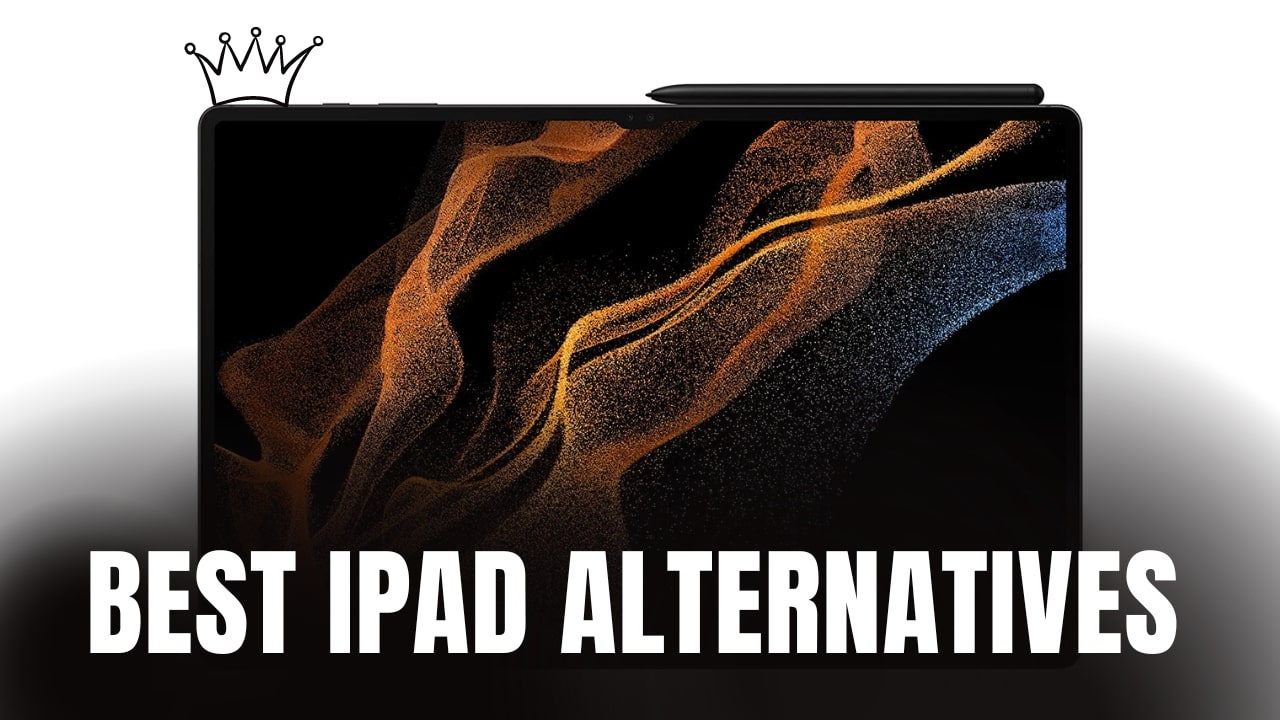How to Turn Off Mac Mouse Acceleration: 3 Easy Ways [2025]
Have you ever felt that weird sensation where you slightly move your mouse and it dashes across the screen? That might be due to your Mac’s mouse acceleration. If it’s causing you grief with accidental clicks and overshoots, then you’re at the right destination. For some folks, mouse acceleration is a helpful feature, while for … Read more