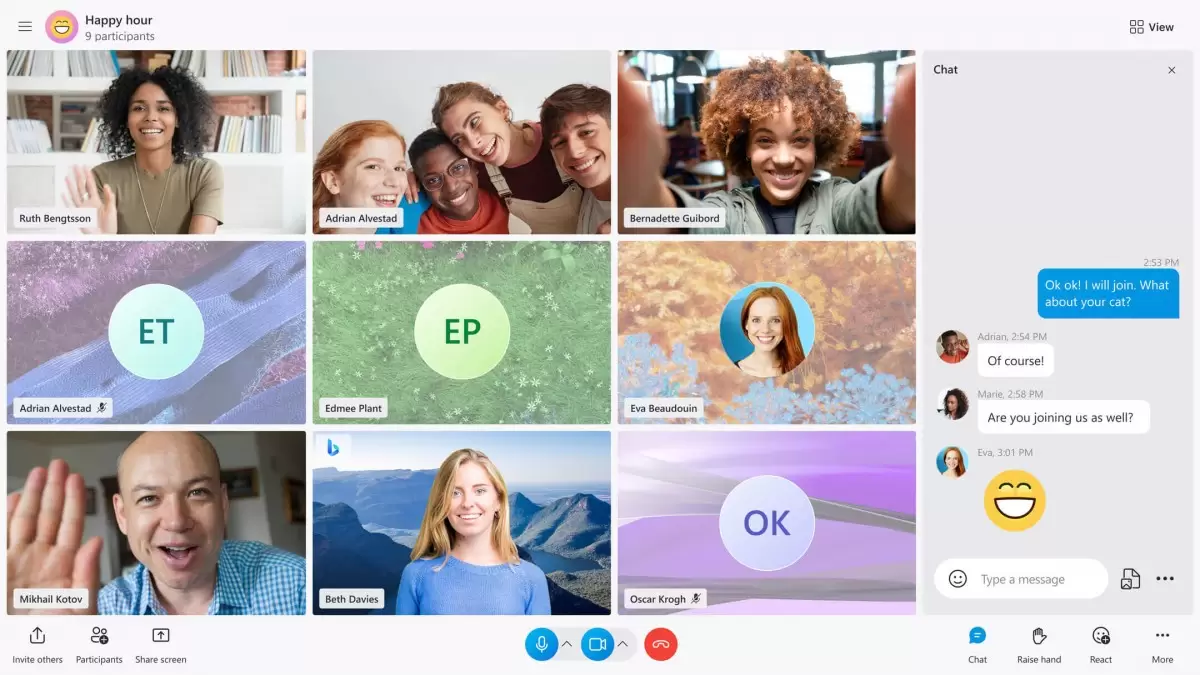The landscape of work culture has undergone a significant transformation over the past century, particularly in the last decade, thanks to technological innovations that have reshaped our professional lives. Gone are the days when physical presence in the same office was necessary to complete projects. Nowadays, teams can collaborate from different corners of the world and achieve remarkable success.
The surge in remote work gained even more momentum with the onset of the COVID-19 pandemic. As companies continue to embrace remote work, a plethora of collaboration and communication tools have emerged. The abundance of choices can be overwhelming, leaving one wondering which tools to opt for.
Rather than trying every online communication tool available, we have curated the top 10 business communication tools that are highly popular and packed with productivity features. Let’s delve into each of them and explore their strengths and weaknesses.
Top 10 Efficient Communication Tools for Remote Teamwork
Selecting only 10 favorites from the vast array of remote communication tools is a daunting task. However, the following picks have gained immense popularity and are highly regarded for their effectiveness in team collaboration. Equipped with advanced features, these tools enable seamless project management and communication.
1. Google Suite

Google Suite, also known as G Suite, offers a suite of valuable collaboration tools leveraging cloud technology for various functions, from communication to information storage and sharing. Whether it’s real-time video conferencing or collaborative workspaces, G Suite has got you covered. With Google Docs, Sheets, Slides, and more, teams can easily collaborate and communicate effectively. It also provides features like email and chat archiving, auditing, and reporting, making team collaboration a breeze. Integration with other Google solutions and apps like Zapier and Bitium adds to its appeal.
2. Microsoft Teams
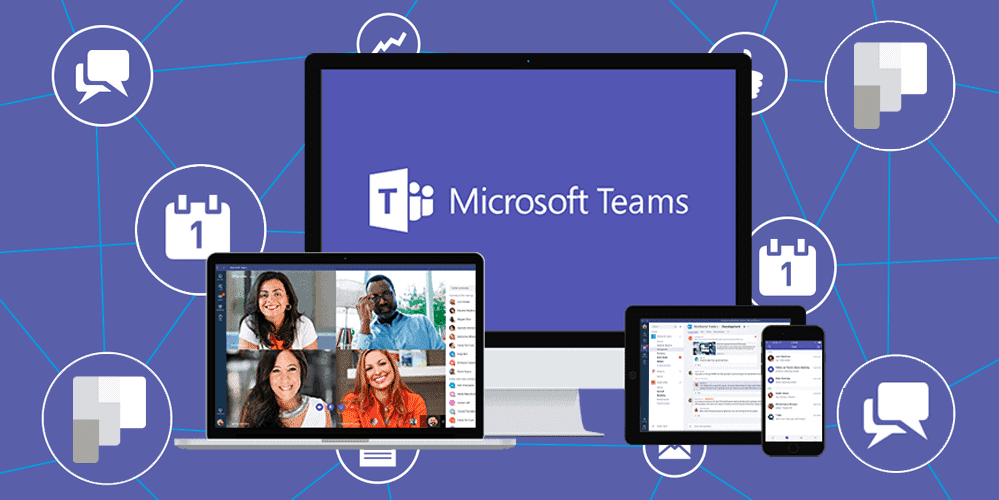
Microsoft Teams stands as one of the best communication tools for businesses, ensuring secure interactions through multi-factor authentication. With features like threaded conversations, voice and video conferencing, private and team chat functions, Teams streamline team communication effectively. Integration with Microsoft software like Word, Excel, PowerPoint, and Outlook fosters seamless collaboration and file sharing. Teams’ discussion panels and customizable alerts add to the overall communication experience.
3. Zoom

Zoom has emerged as a one-stop solution for meetings, chat, and conferencing needs. Its user-friendly interface allows for efficient scheduling and management of meetings, along with email meeting invites. Known primarily for high-quality video conferencing, Zoom also offers features like user management, statistics, and branding options. It facilitates document sharing, screen sharing, and video webinars. Zoom’s compatibility with various platforms and apps like HubSpot CRM, Outlook, and Zapier further enhances its appeal.
4. Slack
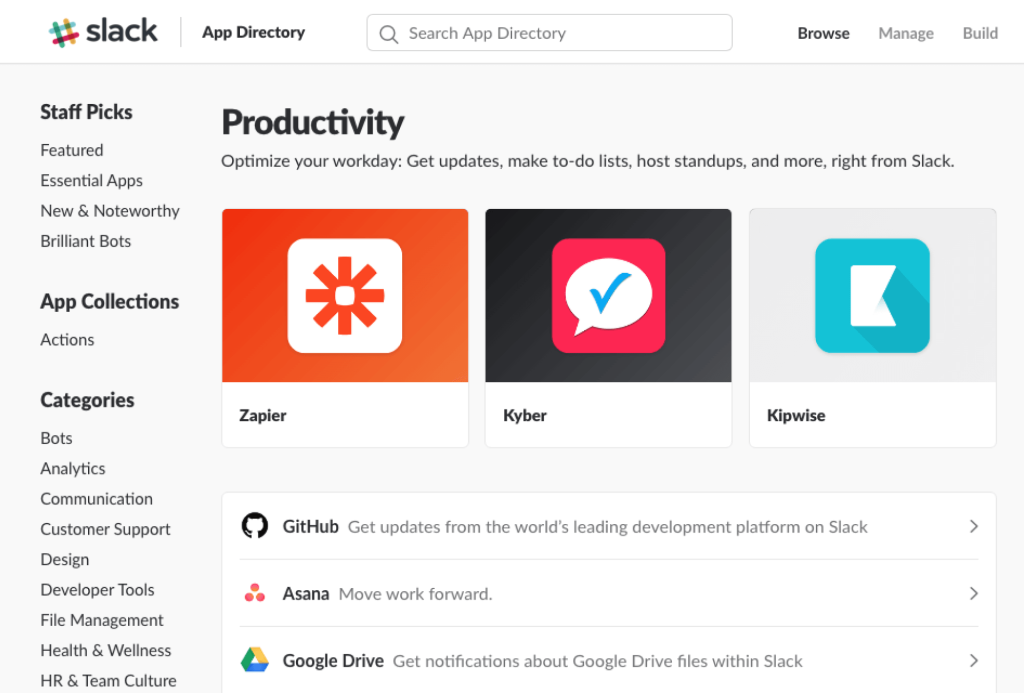
Slack remains a popular team communication tool, fostering efficient team collaboration through instant messaging and file sharing. Its channel-based organization ensures that team members stay updated with tasks and projects. Customizable alerts and reminders enable timely notifications for better productivity. Slack’s integration with Trello, Google Docs, and other business tools enhances its functionality.
5. Trello
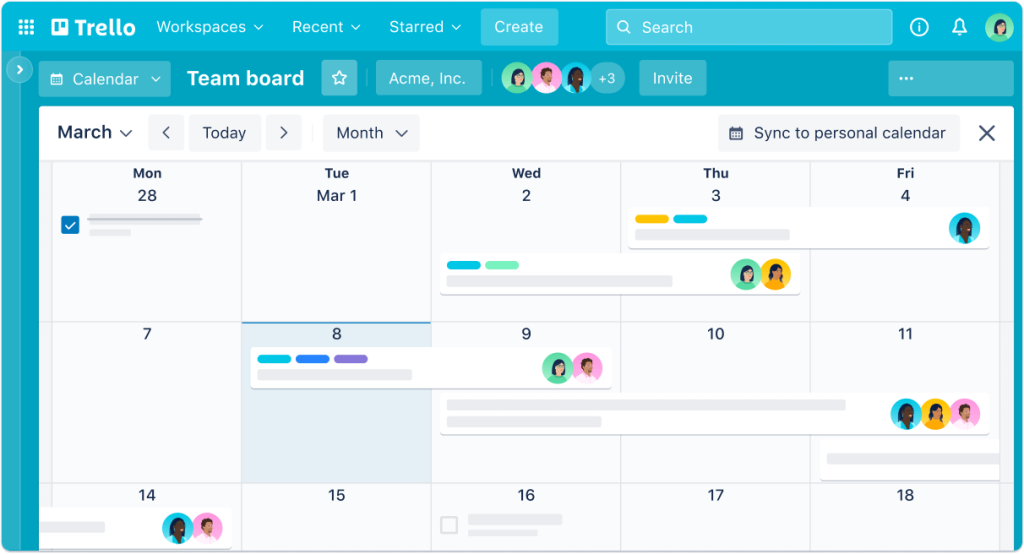
Trello stands out as a highly customizable project management collaboration platform with a simple visual interface. Utilizing the Kanban system, Trello organizes projects into boards and tasks into columns, promoting easy collaboration and progress tracking. Its tagging and color-coding features enable prioritization, while task assignments and progress tracking ensure efficient project management.
6. Skype
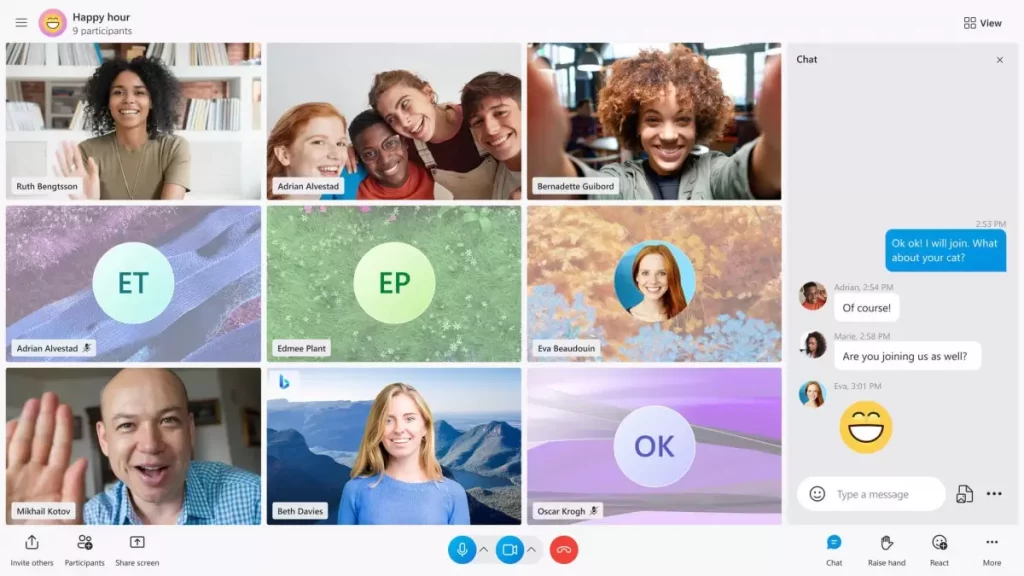
Skype remains a long-standing popular communication tool, offering efficient modes of communication such as video, audio, and text. Its various functions include instant messaging, video and audio calls, meetings, and video conferences. Integrations with Microsoft Outlook, Slack, Bitium, and more enhance its usability.
7. Monday
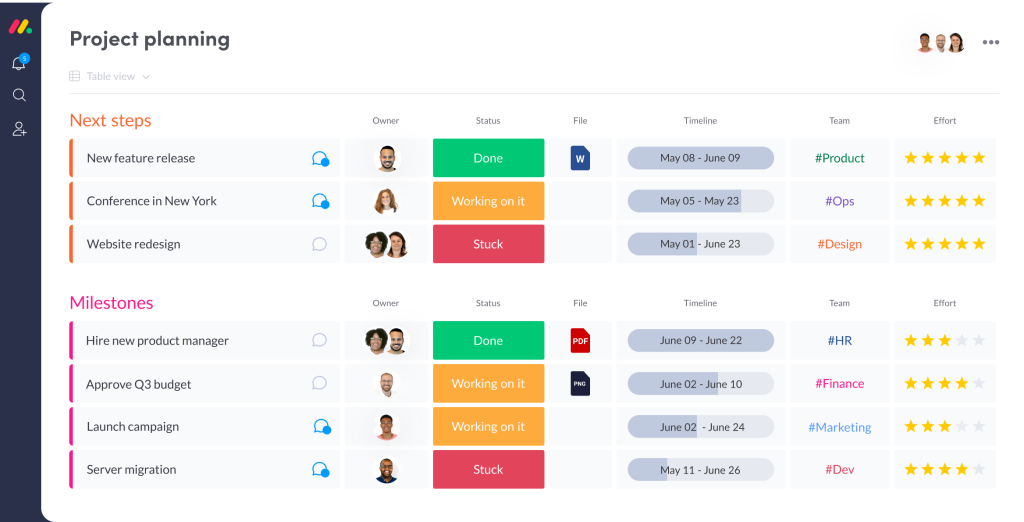
Monday impresses as an excellent project management tool facilitating team communication. Its Portfolio view provides a comprehensive overview of multiple projects, and customizable viewing preferences enhance the user experience. With features like action cards, email integration, and file sharing, Monday ensures smooth collaboration among team members.
8. Xtensio
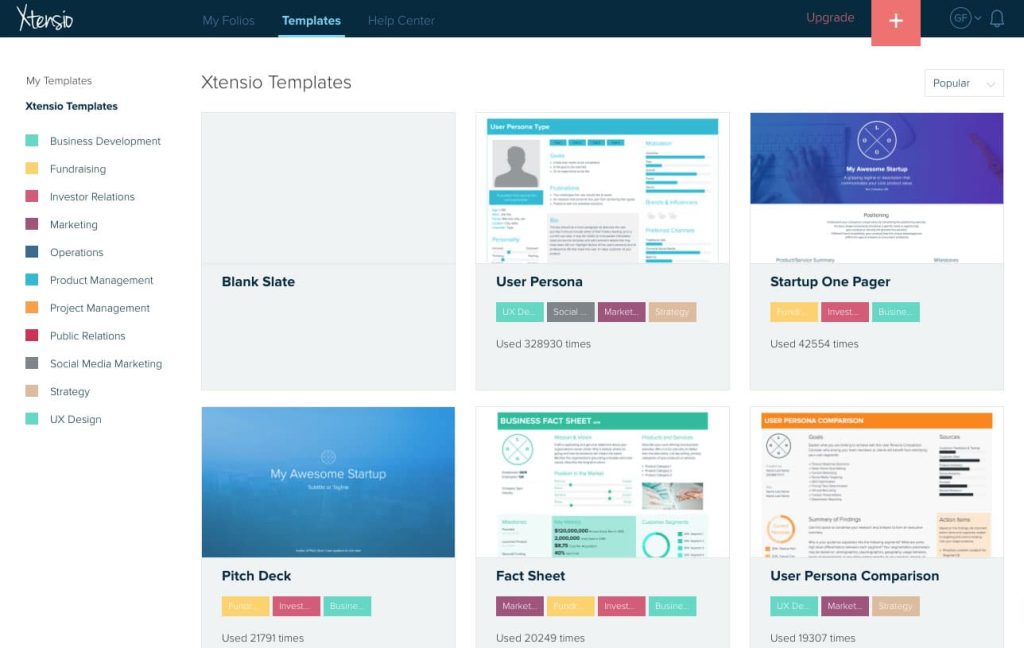
Xtensio stands as a top marketing communication tool, enabling teams to create high-quality sales presentations, guides, and templates collaboratively. Its extensive template library and instant synchronization enhance content creation efficiency. Xtensio integrates with various apps, including Google Drive and Dropbox.
9. Hive
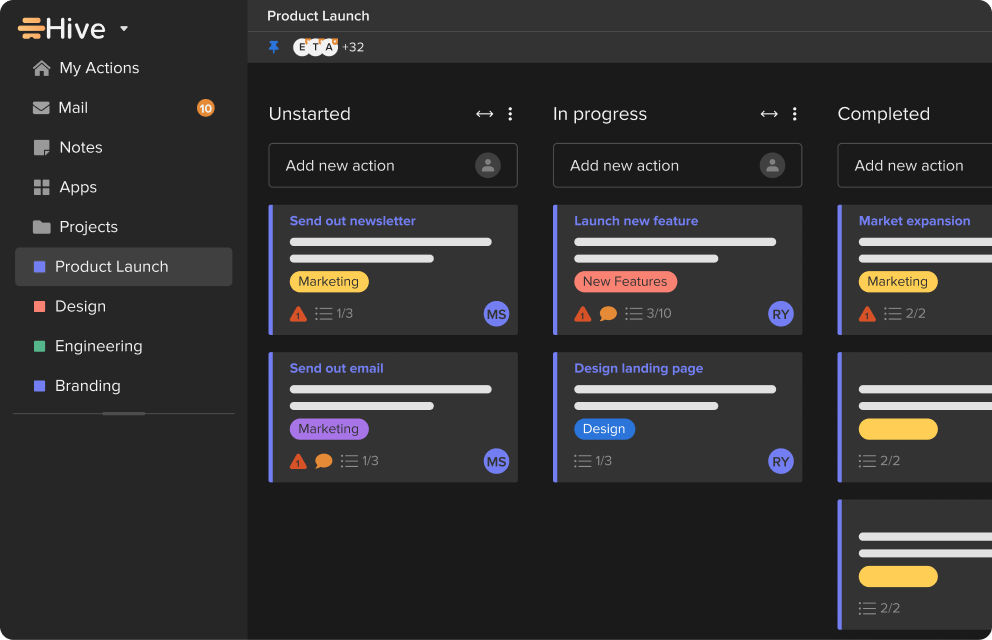
Hive is a popular team communication tool that aids collaboration on projects and tasks. Its Portfolio view allows for managing multiple tasks within a single window, and Gantt chart, Table, Kanban, and Calendar views provide flexible options for project visualization. Hive’s integration with over 1,000 apps further enhances its capabilities.
10. GitHub
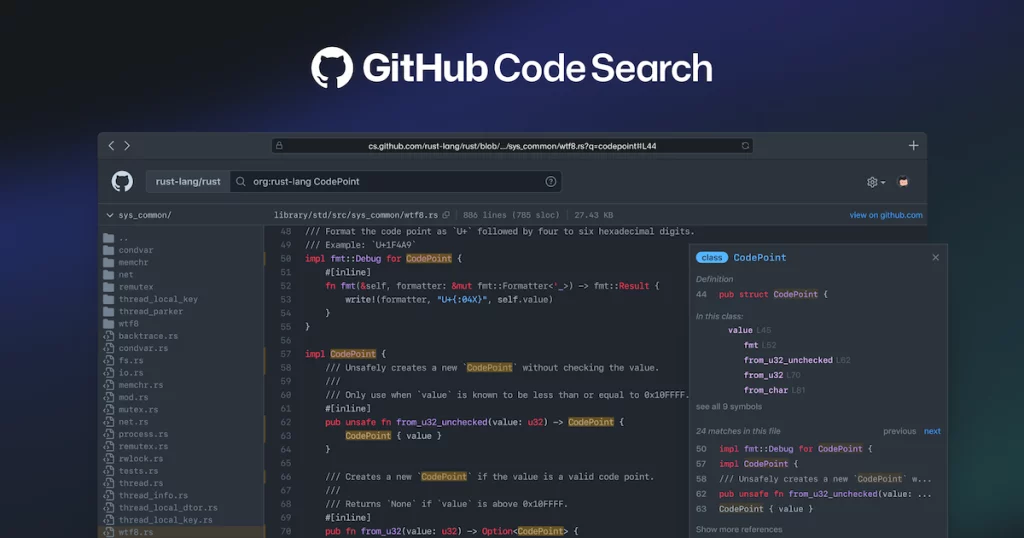
GitHub excels as a remote collaboration platform for software developers, facilitating code sharing, project management, and software development processes. Developers can collaborate efficiently, whether working on open-source or private projects. Integration with numerous applications makes GitHub a favored choice for software development teams.
In conclusion, these top 10 communication tools offer a range of features to streamline remote teamwork and enhance efficiency. Consider your team’s specific requirements and preferences to select the tool that best aligns with your collaborative needs.