If you’re a devoted Mac user, chances are you’re quite familiar with Safari, either as your go-to browser or as a secondary option alongside Chrome or others. Safari might appear simplistic at first glance, but don’t be fooled – it’s equipped with a wealth of features and customization options to make it truly yours. Furthermore, Safari allows you to enhance your browsing experience through nifty browser extensions.
Safari Browser Extensions Unveiled
Not too long ago, Chrome held the crown for the most extensive collection of browser extensions. However, Safari has been catching up rapidly, offering a range of similar extensions to cater to your needs. These browser extensions serve to enhance and personalize your Mac browsing experience. Apple has even expanded extension support to iOS 15 and iPadOS 15, enabling users to enjoy them on their iDevices as well.
Fear not; you don’t have to create extensions from scratch to enjoy their benefits. There are numerous ready-to-use add-ons available for download, helping you streamline your workflow, improve productivity, safeguard your privacy, and more.
Of course, if you fancy a challenge and wish to create your own extension, you can do so using powerful frameworks and native APIs, along with familiar programming languages like HTML, CSS, and JavaScript. Utilize Apple’s integrated development environment, Xcode 12+, and once your extension is complete, you can submit it to the app store for distribution.
How to Embrace Safari Extensions
Installing Safari extensions on your Mac is a breeze. Follow these simple steps:
1. Open Safari on your Mac and head to “Safari > Safari Extensions” in the top menu bar. This will launch the App Store.
2. Browse the extensions you wish to install, and when you find one you like, click the “Get” button or check the price and purchase it.
3. To manage your installed extensions, go to “Safari > Preferences” from the top menu bar. Then click on the “Extensions” tab.
4. Enable or disable extensions with a simple checkbox, and a warning will alert you if any extension slows down your browsing.
For removing extensions, select the desired one and click the “Uninstall” button. If the extension came with a related app, you may have to uninstall the app separately.
Keep in mind that changes to extensions usually take effect when you refresh the current page, open a new tab, or occasionally happen immediately.
The Crème de la Crème: Best Safari Add-Ons of the Year
1. 1Password – Revolutionizing Password Management
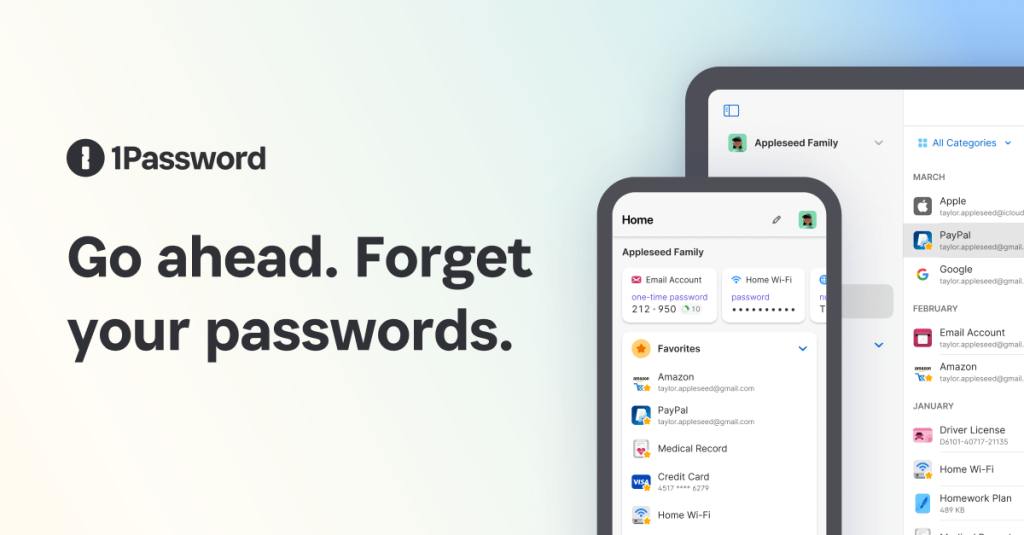
Creating secure passwords these days can be a daunting task. Luckily, 1Password saves the day by keeping track of all your passwords, generating robust ones on demand. Say goodbye to password chaos and remember just one master password to unlock all your accounts.
2. Grammarly – The Writing Wizard
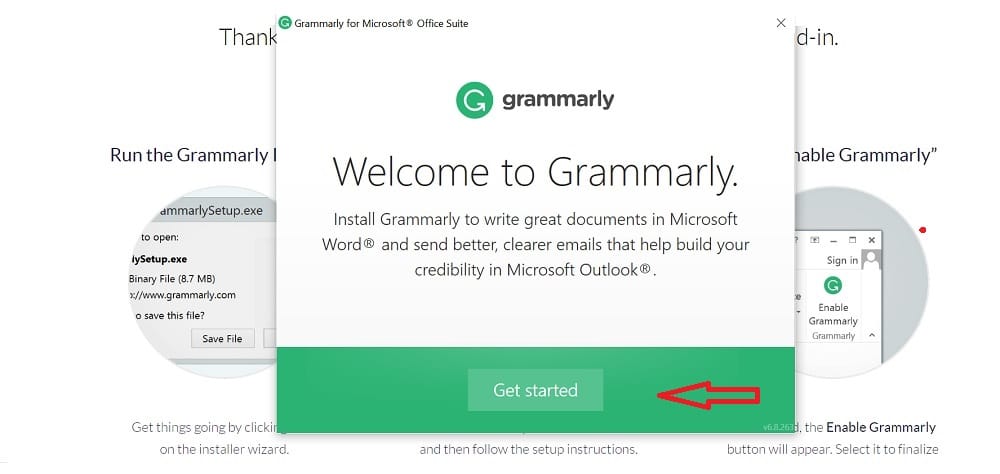
Boost your writing skills with Grammarly, a powerful spellchecker and grammar assistant. Whether it’s a quick email or a lengthy article, Grammarly Premium offers advanced features to enhance your writing prowess.
3. PiPer: Picture-in-Picture – Multi-Tasking Made Easy
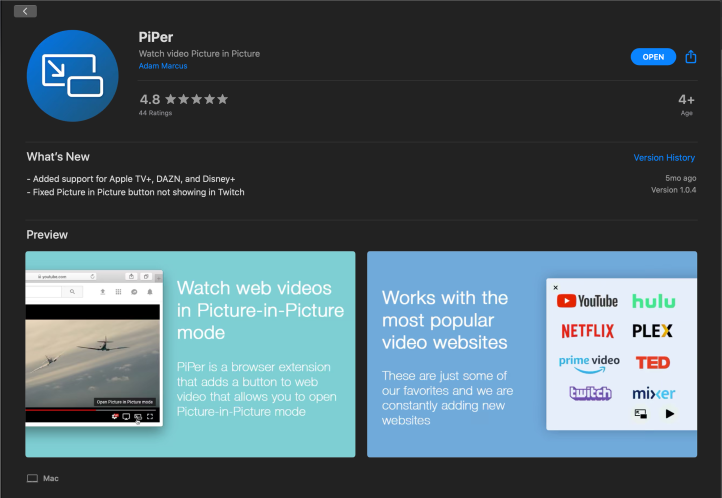
Multi-tasking like a pro becomes a reality with PiPer. This free extension allows you to pop out a small video window that floats above other windows, so you can continue watching while you work.
4. Save to Pocket – Your Digital Bookmark
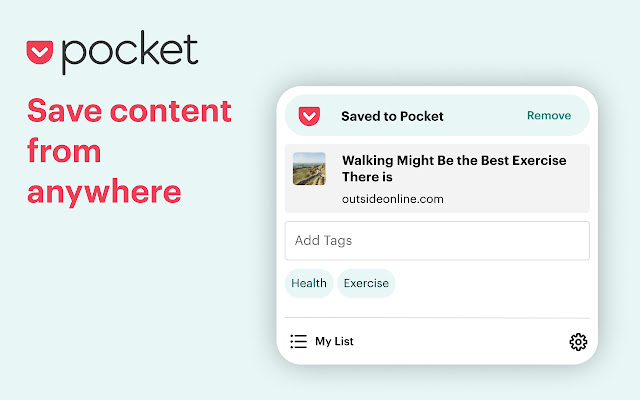
Ever come across an intriguing article or video but lacked time to explore it? Save to Pocket lets you save content for later reading or viewing. The premium plan offers additional perks for organizing your library efficiently.
5. StopTheMadness – Unleash Full Browsing Freedom
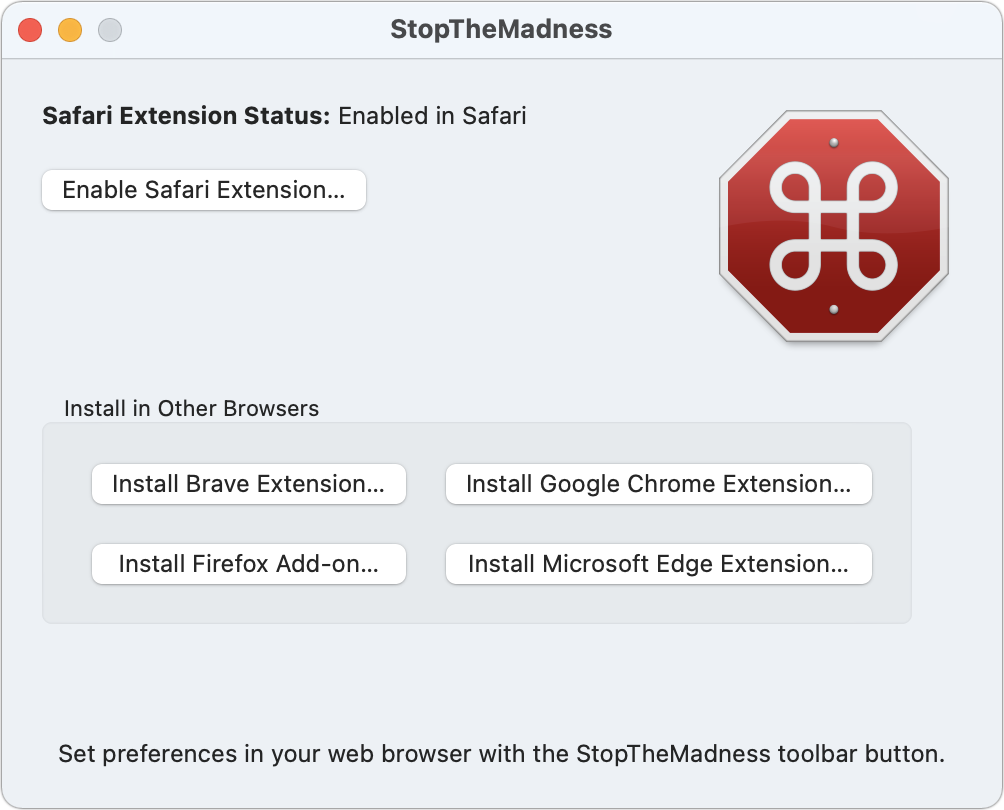
Say farewell to websites disabling essential features as you browse. StopTheMadness ensures you retain full control, empowering you to use keyboard shortcuts, open hyperlinks in new tabs, and eliminate pesky “are you sure?” prompts.
6. Honey – Your Shopping Sidekick
For the avid online shopper, Honey is a dream come true. It tracks and compares coupons from thousands of websites, helping you find the best deals and discounts automatically.
7. Short Menu – The URL Whisperer

Long URLs got you down? Short Menu swoops in to save the day with one-click URL shortening and automatic clipboard copying. Handy and time-saving, all in one!
Final Thoughts
With a plethora of Safari extensions to explore, you can elevate your browsing experience and tailor it to your preferences. Remember to choose the add-ons that cater to your specific needs and always download extensions from trusted sources like the app store or official websites to ensure a safe and enjoyable browsing journey.