When it comes to web browsing, many individuals prefer Firefox over the more mainstream Google Chrome due to its emphasis on user privacy and resource efficiency. But are you fully utilizing Firefox’s potential? Just like Chrome and Safari, Firefox offers a plethora of browser add-ons or extensions that can enhance your browsing experience and productivity. From ad-blocking to seamless form-filling, these extensions have got you covered.
Curious to know more? Let’s dive into the world of Firefox extensions!
What are Firefox Extensions?
Initially termed add-ons, Firefox now refers to them as extensions, following Chrome’s popularization of the term. Essentially, extensions are like plugins or apps that you can install on your browser to introduce new features or tweak its functionality. They offer various benefits, including additional functions, bug fixes, and enhanced privacy and security features.
So, are these extensions safe? While most are trustworthy, there is always a chance of running into bad actors who create malicious extensions. It’s crucial to exercise caution and stick to Firefox-recommended extensions or those from trusted sources to ensure your safety.
Best Firefox Extensions to Check Out in 2025
We’ve compiled a list of the best Firefox add-ons for 2025 across various categories:
1. Ad and Tracker Blocking Extensions
![]()
– Adblock Plus: Block ads, prevent tracking, and stay protected from malware.
– uBlock Origin: Lightweight and efficient ad blocker with filtering options.
– AdGuard: Eliminate distractions and unwanted content while browsing.
2. Screenshots Extension

– Lightshot: Capture and edit screenshots with ease.
3. Reading Extension
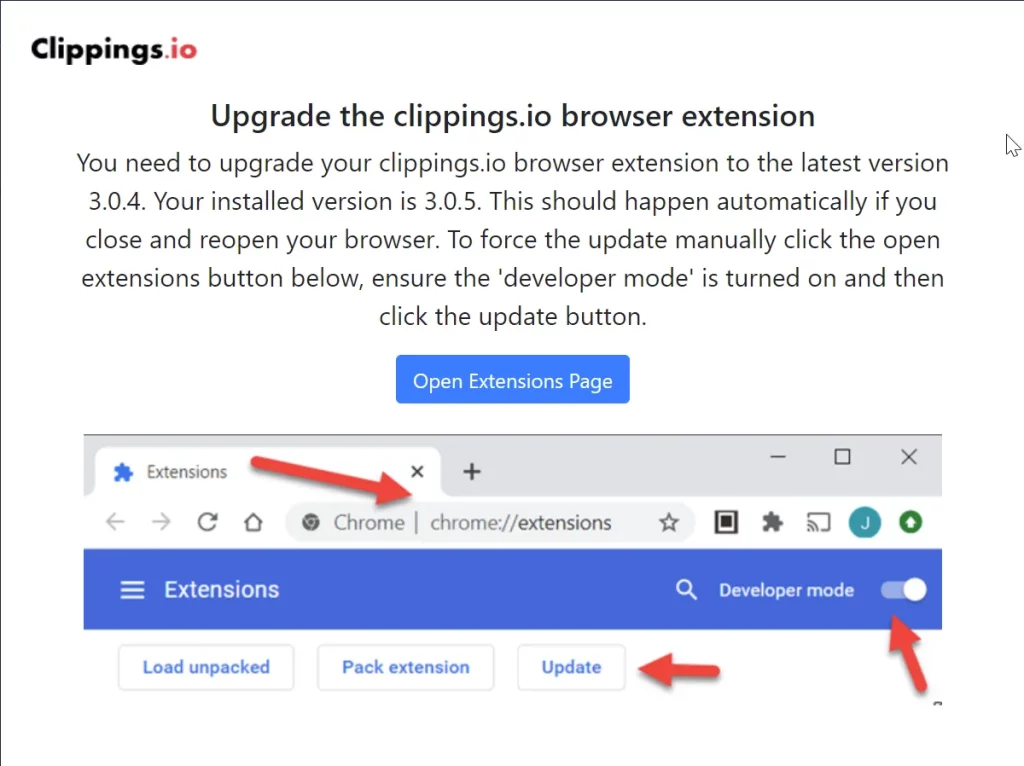
– Clippings: Save and manage text clips from the internet for later use.
4. YouTube Experience Extension
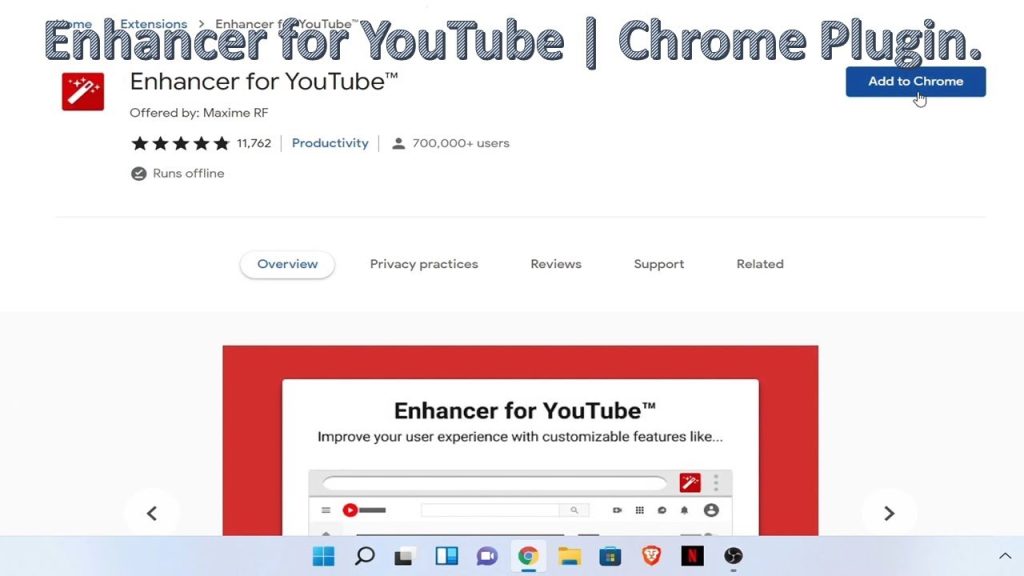
– Enhancer for YouTube: Enhance your YouTube experience with customizations and control over ads, playback speed, and quality.
5. Eye Protection Extension
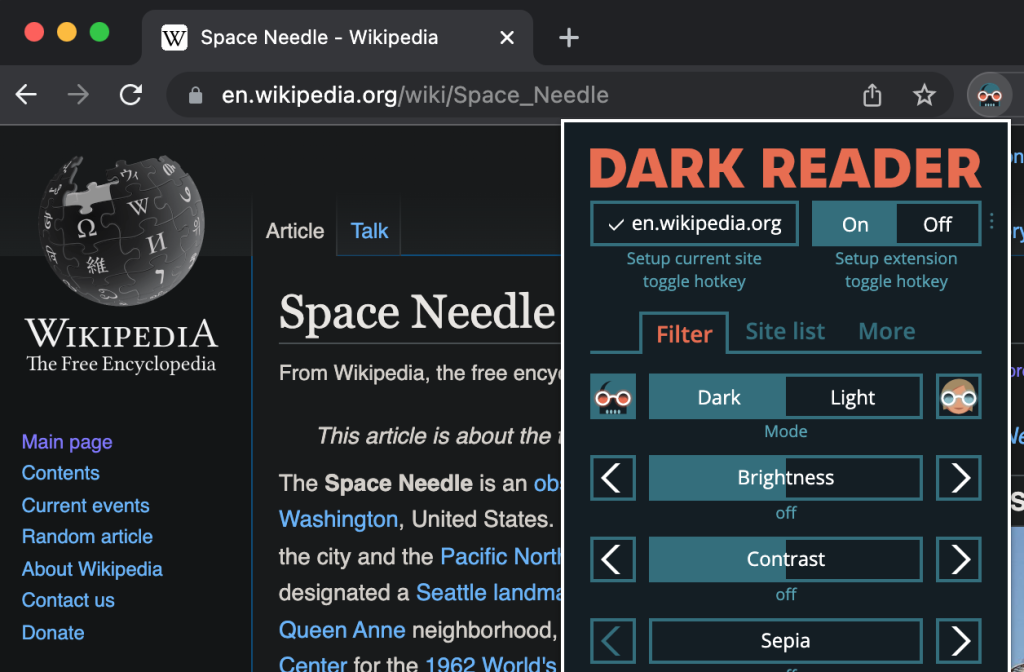
– Dark Reader: Enable dark mode on any website for a comfortable viewing experience.
6. Spell Checking Extension
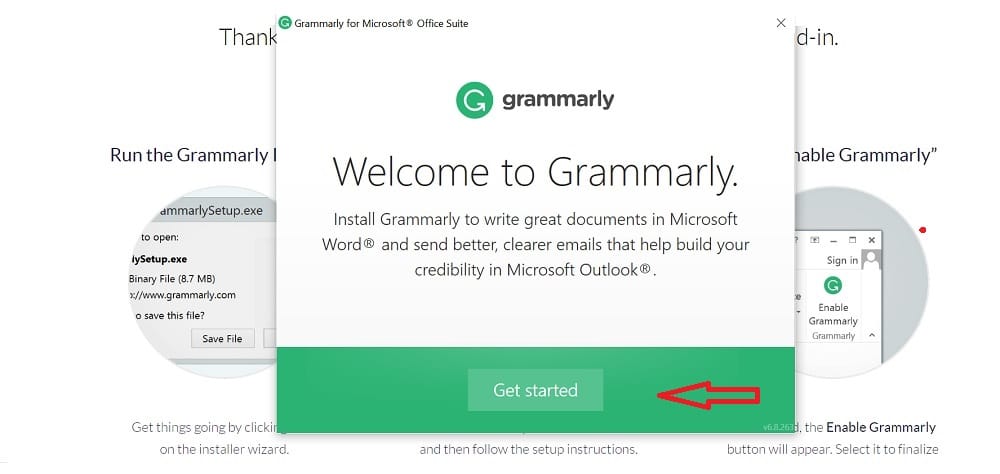
– Grammarly: Improve your writing with spell, grammar, and plagiarism checking.
7. Mouse Gestures Extension
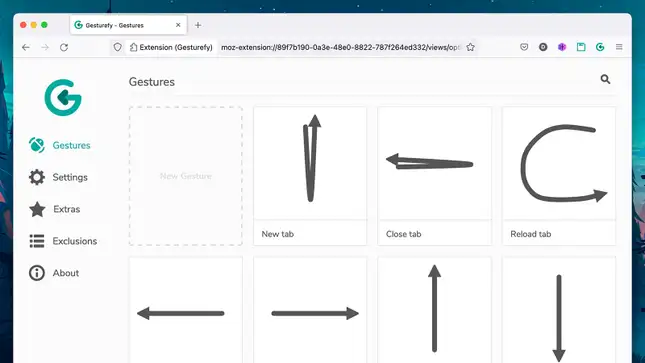
– Gesturefy: Control your browser with simple mouse gestures for enhanced navigation.
8. Website Appearance Extension
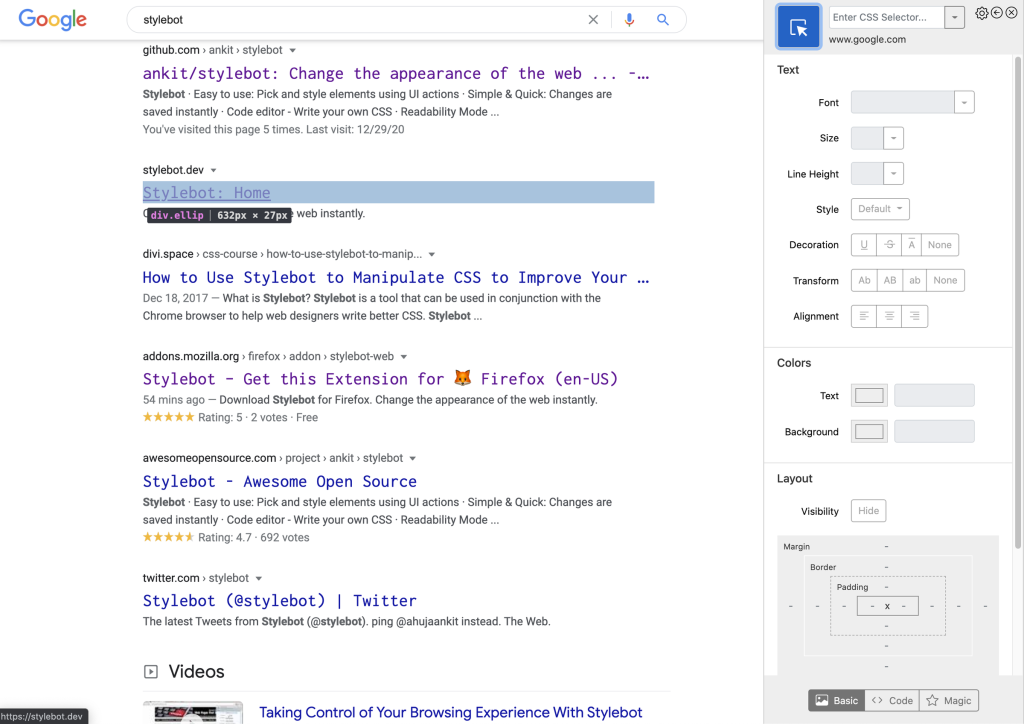
– Stylebot: Customize the appearance of websites without coding knowledge.
C. Using Firefox Extensions
To install a Firefox extension, head to addons.mozilla.org, search for the desired extension, and click “Add to Firefox” after checking the permissions. To manage or remove extensions, access the “Extensions Library” through the top menu or the keyboard shortcuts.
D. Frequently Asked Questions
– Can I Trust Firefox Extensions? Extensions from trusted sources are generally safe.
– What Can Firefox Extensions Do? Extensions offer various functionalities, from ad-blocking to note-taking.
– Can Firefox Extensions Steal Passwords? Malicious extensions can, so only download from secure sources.
– How Do I Manage Firefox Extensions? Access the Extensions Library to manage or remove extensions.
– How Do You Update Firefox Extensions? Go to the extensions panel, click on “Settings,” and check for updates.
E. Conclusion
With the best Firefox extensions at your disposal, you can take your browsing experience to new heights. Just ensure you’re getting them from reputable sources to stay safe. Happy browsing and enhanced productivity! And for those seeking to boost productivity further, explore top courses on Coursera that will inspire you to reach your fullest potential at work.