We’ve all been there: wanting to save a particular video from YouTube for eternity. Yet, even though YouTube is a breeze when it comes to streaming, it doesn’t natively let you download videos. You’ll need to think outside the box if you hope to grab those videos without resorting to external software.
In this guide, we’ll dive deep into the process of downloading from YouTube. We’ll touch upon the legality of such actions, and walk you through the various methods available.
Table of Contents
ToggleIs It Even Allowed? Downloading YouTube Videos
Before we get into the ‘how’, let’s tackle the ‘can we?’.
It’s generally seen as okay if you’re just pulling videos for your personal viewing. As long as you aren’t redistributing or publicizing the downloaded video, you’re likely not going to face issues.
Public domain content on YouTube? Fair game. This can include content like ancient films.
However, a word of caution: while it might not be strictly illegal, downloading does breach YouTube’s user agreement. Meaning, you could find your account suspended if found out. While YouTube might not easily detect downloads (they’re more geared towards streaming detection), it’s wise to remain cautious.
In essence, if you’re seeking to store YouTube videos on your computer, be sure there’s a valid reason behind it – perhaps salvaging old videos that you created and lost.
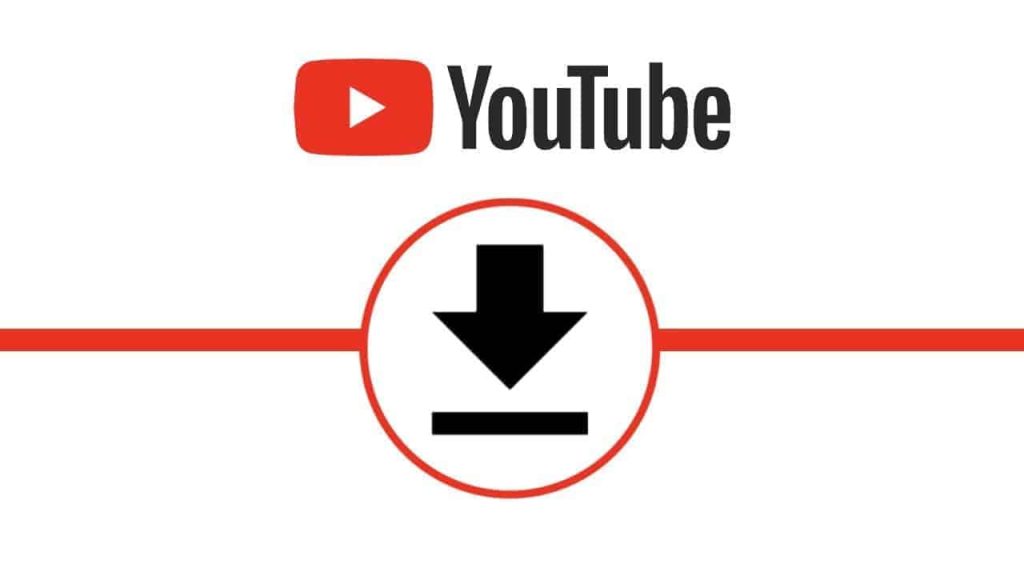
Hold On! Isn’t There a Native Option?
Actually, yes. But, it’s not quite what you’d expect.
With YouTube Premium, you can stash videos or music for ad-free viewing later. However, this doesn’t actually let you download the videos as accessible files on your computer; it’s limited to in-app offline viewing.
For offline access in places without internet, this might suffice. But if you’re hoping to truly download YouTube videos onto PCs or Macs, the journey’s a tad more involved.
Your three main pathways are:
1. Using third-party websites. Beware: they might come with malware or unsavory ads.
2. Opting for software solutions. Requires installation but is usually safer.
3. Resorting to browser extensions. Installs on your browser and PC.
Let’s explore these further.
Sites That Let You Download Without Additional Software
Believe it or not, multiple sites allow YouTube downloads without the need for added software. They operate simply: feed them the YouTube link, and they send the video your way.
However, the age-old saying rings true: nothing is truly free.
To sustain, these platforms rely heavily on ads. Some might even be laced with malware or unsuitable content. They need a revenue model, and ads often fill that gap.
A few safe sites (at the time of writing) include:
– ByClick Downloader: Functions akin to a software platform. Compatible with YouTube, Dailymotion, Vimeo, Facebook, etc.
– VDownloader: Specializes in online music. Works with platforms like YouTube, Facebook, and Vimeo.
– YooDownload: Not just for videos, but converts them into music clips too.
Even with these recommendations, vigilance is key:
– Always have active and updated antivirus software.
– Scrutinize the site for excess ads or suspicious content.
– Heed any antivirus alerts and act accordingly.
Simple Steps for Using These Sites:
1. Locate and copy the desired YouTube video’s URL.
2. Paste it into the site’s search bar.
3. Click on ‘download’.
4. Some platforms even let you pick video quality or format.
The ‘SS’ Trick
With Savefrom.net, you can simply append “ss” to the YouTube link, bypassing the typical copy-paste process. Example: https://www.ssyoutube.com/watch?v=lFXp_15N1KU&ab_channel=Zek.mp4
Downloading On Mobile Devices
The methods mentioned are also mobile-friendly. Here’s a quick guide:
1. Open desired video on YouTube app and tap on ‘Share’.
2. Choose ‘Copy link’.
3. Paste the copied link into your chosen downloading platform.
Opting for Software Solutions
If you’re open to installing software, you’re in for a smoother ride. Here’s how to snag videos without any software:
– VLC Media Player: Navigate to Media > Open Network Stream > Input video > Tools > Codec Information > Source. Locate the URL, and you’ll see a download button.
– 4K Video Downloader: Simple and efficient. Insert the YouTube URL and download your video.
– WinxDVD: A multifaceted platform, also adept at YouTube downloads.
Extensions and Download Managers
Browser extensions supercharge your browsers. They’re more streamlined than full-blown software and generally safer than many sites.
Here are a few:
– Video Downloader Professional: Offers multiple functionalities including playing videos on Chromecast.
– YouTube Video Downloader: Offers a variety of download options.
– SaveFrom: Works with YouTube, TikTok, Facebook, and more.
Using extensions is straightforward:
1. Navigate to the desired video.
2. Activate the extension.
3. Opt to ‘Download Video’ or similar.
Key Points to Ensure Smooth Download:
– Maintain a stable internet connection.
– Review the terms and privacy policy of third-party platforms.
– Ensure video compatibility with your device.
FAQs About Free YouTube Video Downloads
– Shortcut for YouTube Downloads? Just add ‘ss’ before the ‘youtube’ in the URL.
– Direct YouTube Downloads? Only with a Premium subscription; else, third-party tools are needed.
– YouTube Downloads Without Mobile Software? Share the video, copy its link, and use a downloader like ByClick Downloader.
– Using the ‘SS’ Trick? Simply insert ‘SS’ before ‘youtube’ in the URL, then download.
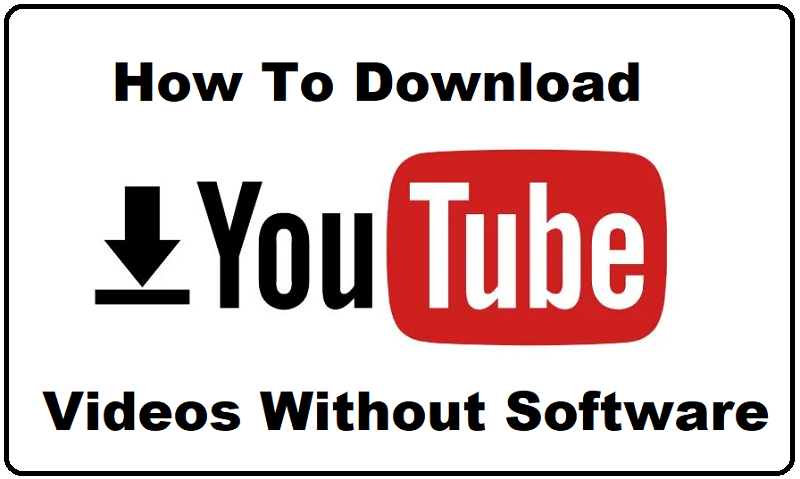
Final Thoughts
So, there you have it. Numerous methods to download YouTube videos, software-free. Just remember, while downloading might be easy, sharing those videos could land you in hot water. Always respect copyrights and platform guidelines. Safe downloading!