Nowadays, a plethora of tools cater to businesses, teams, and individuals looking to boost productivity and streamline their lives. From task management apps to collaboration tools, messaging platforms, and tracking apps, the options seem endless. Among the top contenders are Asana and Monday, both making it to the coveted list of best work-from-home apps. If you’ve heard of these two, you might be pondering the Asana vs Monday debate.
In this comprehensive comparison, we delve into the features of both to determine which one reigns supreme!
Asana vs. Monday.com – The Quick Glance
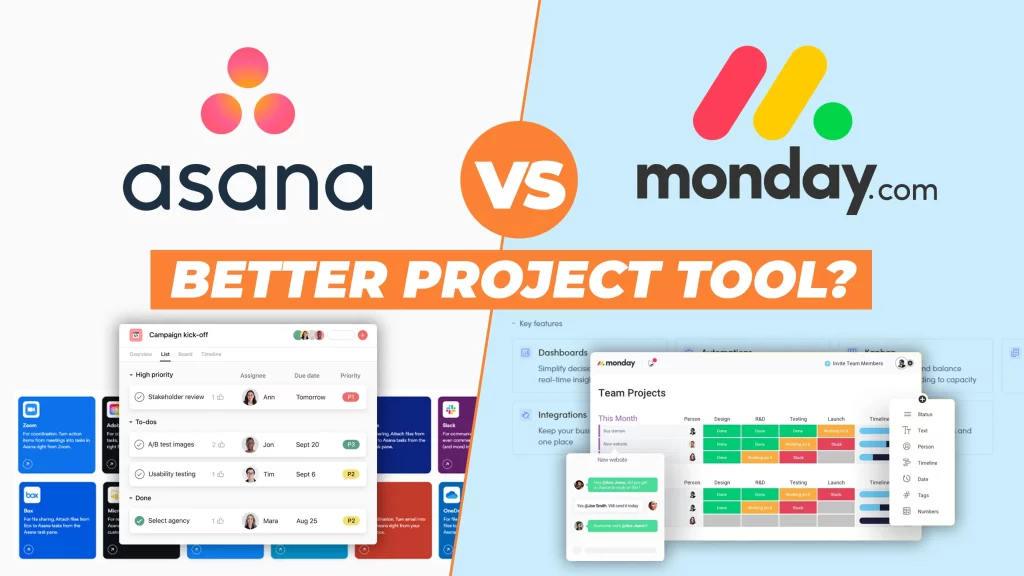
Let’s start with a quick comparison between Asana and Monday.com. Refer to this table as you make your decision!
Understanding Asana and Monday
Both Asana and Monday fall under the category of project management tools, designed to help teams plan, track, and manage projects more efficiently. These tools offer features for collaboration, making team communication and coordination a breeze.
Most project management tools encompass the entire project process, including brainstorming, progress tracking, and team communication, allowing for seamless management without added complications.
They also enable breaking down complex tasks into more manageable components, facilitating better time management for individuals, teams, and companies.
Asana: A Closer Look
Asana is a renowned cloud-based project management tool used worldwide by companies of all sizes. While it caters primarily to small and medium-sized businesses, individuals can also benefit from its features in their daily work routines.
As a one-stop-shop, Asana offers an array of features, including task and workflow management, portfolio management, and collaboration tools like calendars, lists, Gantt charts, and Kanban boards. It even boasts communication tools to ensure no team member misses important project messages or emails.
Navigating Asana is a breeze, and its customizable dashboard, cross-platform syncing, and ample integrations make it a go-to choice for many.
Monday: Unraveling the Mystery
Monday, another cloud-based service, serves as an application development program, featuring an excellent project management suite that allows users to consolidate all steps in one place. While it caters to enterprise clients, small to mid-sized companies can also benefit from its features.
Individuals can also make use of Monday with the free forever plan, although they may have to pay for a minimum of three seats to access additional features.
Monday’s user interface is vibrant and colorful, offering a variety of scheduling options, performance insights, and numerous integrations to enhance workflows in dynamic environments.
The Ultimate Showdown: Asana vs. Monday in 2024
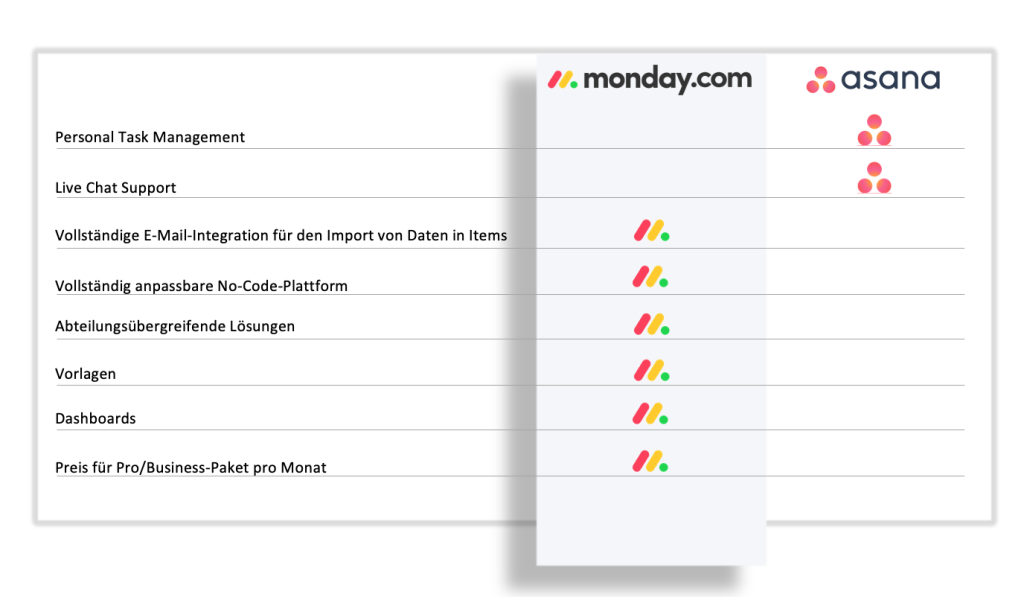
To determine the victor in the Asana vs. Monday battle, we conduct an in-depth comparison, analyzing every aspect of both platforms. Join us on this journey to uncover what each tool brings to the table!
Pricing: Where They Diverge
When it comes to pricing, Asana and Monday differ in their approach. Both offer free forever plans and various tier options for users, but they may not be equally individual-friendly.
Asana: The Price Rundown
Asana’s pricing model is relatively straightforward, with each subscription corresponding to one user. However, there’s a catch – Asana doesn’t offer solo or 1-person premium tiers. For individuals wanting to access premium features, they’ll need to pay for a minimum of two users, making it somewhat less appealing for sole users.
Pricing:
– Basic Plan: Free forever, ideal for individuals and small teams.
– Premium Plan: $10.99 per user/month billed annually or $13.49 per user/month billed monthly.
– Business Plan: $24.99 per user/month billed annually or $30.49 per user/month billed monthly.
– Enterprise Plans: Customized, reach out to Asana for more information.
Monday: Breaking Down the Cost
Much like Asana, Monday requires a minimum of three seats for its paid plans. This means that even individual users will need to pay for three seats, making it less favorable for solo users. However, for growing teams, Monday allows an unlimited number of seats.
Pricing:
– Individual Plan: Free forever for up to two seats.
– Basic Plan: $8 per seat per month, totaling $24/month paid annually. $10 per seat or $30 per month for monthly billing.
– Standard Plan: $10 per seat per month, totaling $30/month paid annually. $12 per seat or $36 per month for monthly billing.
– Pro Plan: $16 per seat per month, or $48/month paid annually. $20 per seat per month or $60/month for monthly billing.
– Enterprise Plans: Customized, contact Monday.com for more information.
Target Audience: Who They Serve
Asana and Monday each have a specific audience they cater to, tailoring their products to meet the needs of their chosen market segments.
Asana: Universal and Collaboration-Centric
As a project and task management tool, Asana caters to everyone, including individual users working solo. Its free forever tier allows collaboration with up to fifteen users, but each team is limited to 1000 tasks. Premium plans offer access to more features, making it an excellent choice for small and medium-sized businesses.
According to Enlyft data, most Asana users come from the United States, primarily from the Information Technology and Services industry. Small organizations with less than fifty employees make up 41% of Asana’s user base, followed by medium-sized organizations (42%) and large companies with more than a thousand employees (17%).
Monday: Vibrant and Feature-Rich
Monday, though similar to Asana at its core, offers more tools, integrations, and automation capabilities, making it a standout for mid to large-sized teams and businesses. It provides a colorful and intuitive interface, but the abundance of features may overwhelm some users, especially those not tech-savvy.
Workflow Management: A Showdown of Views

Both Asana and Monday handle task management efficiently, providing various task visualization options.
Asana: Simplicity and Collaboration
Asana offers an array of views for projects, including lists, calendars, (Kanban) boards, and timelines (Gantt charts). Task dependencies ensure smooth project flow, and drag-and-drop functionality simplifies task organization.
With the Premium tier, users can create automated workflows using Asana’s Workflow Builder, streamlining project management. However, task assignment is limited to one person at a time.
Monday: Vibrancy and Customization
Monday lets users manage tasks in multiple ways, with views such as charts, boards, timelines, and cards. The Work Management page can be customized and filtered, allowing users to tailor their task lists. Automation capabilities are available across all paid plans.
The Dashboard view, fully customizable with widgets and apps, adds a unique touch to Monday’s offering, allowing for a broader project overview.
Portfolio Management: The Missing Piece
Both Asana and Monday offer portfolio management features, but they diverge in their approach.
Asana: A Dedicated Portfolio View
Asana offers a dedicated portfolio view that helps users grasp the bigger picture of their projects. It allows for easier management and balance of multiple projects, particularly useful for businesses on the Business plan.
Monday: Groups as a De Facto Portfolio
Monday’s equivalent to portfolio management is the use of Groups. Users can create pulses (tasks) and add them to groups, providing some level of portfolio management. However, it lacks a portfolio view to see an overview of all projects, making it less ideal for businesses needing
Frequently Asked Questions about Asana and Monday
1. Is Asana more affordable than Monday?
Asana is indeed more budget-friendly than Monday for individuals. However, when you add more users to the account, Monday.com becomes a more cost-effective option.
Both platforms offer free forever plans for individuals, but Asana’s advantage lies in the fact that it allows up to 15 users on its free plan, whereas Monday.com limits the free plan to only two users.
For premium plans, Asana starts at $10.99 per user per month, while Monday’s basic plan begins at $24 per month for three seats.
Asana’s business plan begins at $24.99 per user per month, while Monday’s standard plan starts at $30 per month for three seats.
Monday offers a pro plan starting at $48 per month.
Both platforms provide custom pricing for enterprise plans.
2. Are Asana and Monday the same?
Asana and Monday share similarities as project management tools, but they each have their unique features that set them apart from each other.
3. Is there a better alternative to Monday.com?
If neither Monday.com nor Asana meets your requirements, don’t limit yourself to these two options. There are plenty of other project management software choices available, such as Jira, Nifty, and Trello, to name a few.
4. Is there a better alternative to Asana?
Asana is undoubtedly a popular and top-notch project management tool, but it may not fit every use case. If Asana’s features don’t align with your needs, there are likely other tools out there that might be a better fit.
5. Is Asana’s basic plan free forever?
Yes, Asana offers a free forever basic plan with limited features. However, some of the more advanced features are only available in paid plans.
6. Does Monday.com have CRM capabilities?
Although Monday.com is primarily a process management tool, it can be used as a basic CRM solution thanks to its extensive library of templates that can be adapted for CRM workflows.
Wrapping It Up: Choosing Between Asana and Monday
When deciding between Asana and Monday, consider your specific needs and the size of your team. Asana might be more suitable for individuals and smaller teams due to its pricing and features. On the other hand, Monday could be a better choice for larger teams with more members.
Take a closer look at the features offered by both platforms before making your final decision.
We’d love to hear your preference! Share your thoughts in the comments below!
