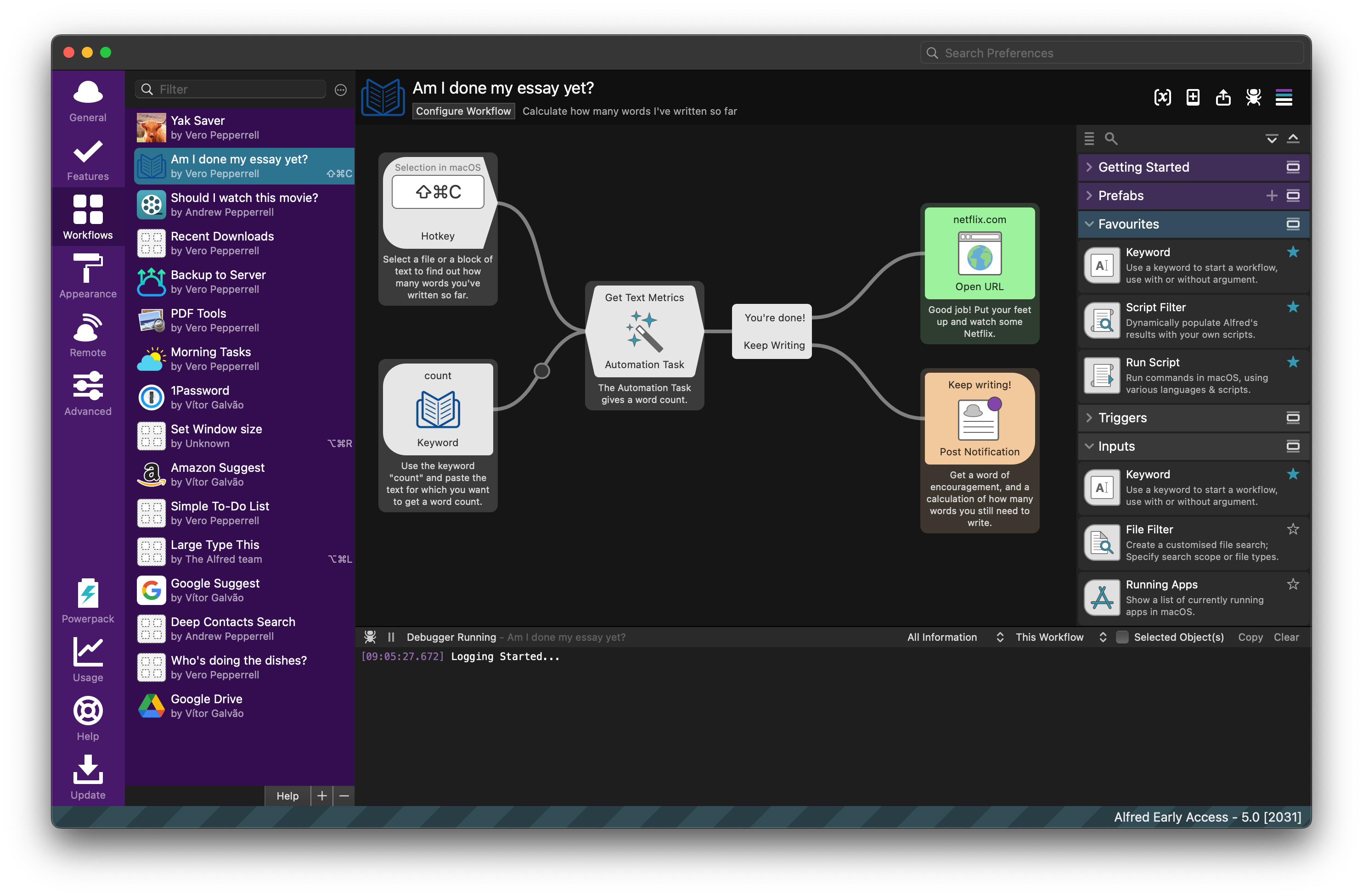If you’ve just purchased a Mac or updated your existing one, you may find yourself pondering the types of applications to install. Naturally, you’ll gravitate towards the most beneficial ones and avoid those that aren’t particularly useful. But identifying which ones deserve a spot on your system can be a challenge.
Luckily, Mac computers come with a collection of default applications right out of the box. But for those looking to enhance their Mac’s abilities, a selection of third-party apps could be enticing.
The sheer volume of available Mac apps in 2023 is overwhelming, making a comprehensive list difficult to compile. Nevertheless, we’ve assembled a guide to the crème de la crème.
A Guide to Top Mac Apps in 2023
- For Interface Optimization: Unclutter
- For Enhanced Productivity: Todoist
- For Utility Needs: AppCleaner
- For Editing Tasks: Affinity Suite
- For Entertainment: Steam
- For Security Measures: 1Password
- For Storage Solutions: Google Drive
Selected Mac Apps for 2023
Interface Apps
1. Alfred
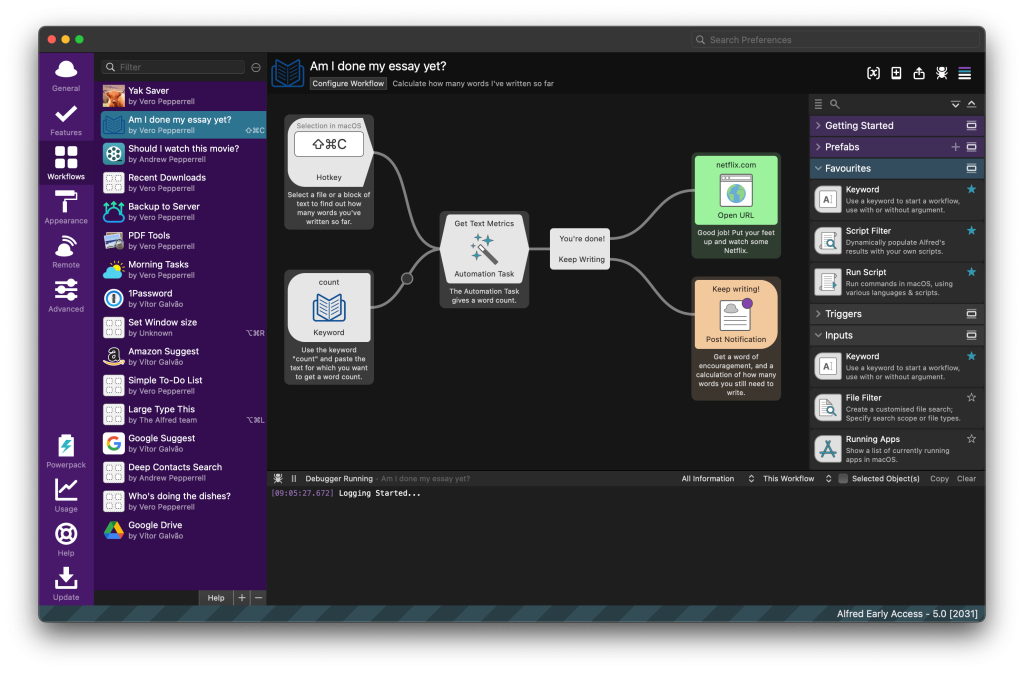
– M1 Optimized: ✓
Pricing:
– FREE Forever plan for core features
– Single License: £34 (~$41.9), 1-2 machines
– Mega Supporter: £59 (~$72.7), 1-2 machines, lifetime updates
Highlights:
– Free version offers many great features
– Acts like a blend of Spotlight and Siri
Alfred resembles a fusion of Spotlight and Siri. Beyond just launching applications, it offers rapid calculations, web searches, word definitions, and more. Acknowledged as one of the best MacBook apps, Alfred stands out for all the right reasons.
The Power Pack upgrade offers enhanced searching, clipboard history, increased functionality, custom themes, file management, and more. The transformation it provides, though priced substantially, places Alfred among the top Mac apps.
2. Amphetamine
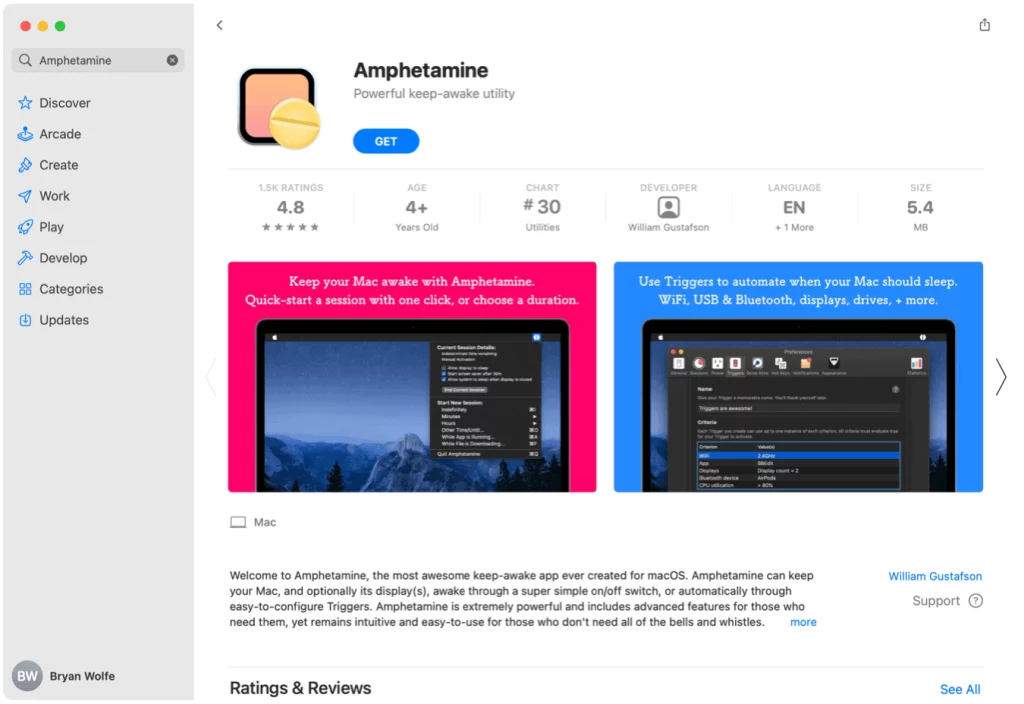
– M1 Optimized: ✓
Pricing:
– Completely FREE
What Caught Our Eye:
– Permanently free
Amphetamine is the antidote for Mac users who’ve faced the frustration of leaving their computer overnight, only to discover it went into standby, stalling the progress of downloads or renders. This free app allows users to prevent their Macs from sleeping for predetermined periods. A click on the Mac menu bar icon starts or stops the stay-awake function, and further customizations are available.
3. Magnet

– M1 Optimized: ✓
Pricing:
– One-time $7.99 purchase
What Stood Out:
– Dragging and positioning made easy
– Efficient workspace organization
If you’re tired of manually adjusting your windows on Mac, Magnet is your solution. Whether you use drag and drop or keyboard commands, Magnet streamlines your window management.
4. Bartender
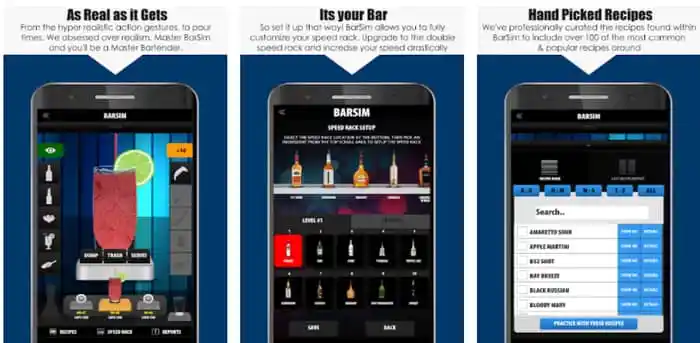
– M1 Optimized: ✓
Pricing:
– $16 after a four-week free trial
– 50% discount for previous version license holders
Impressions:
– Works on all owned Macs
– Menu bar management simplified
Bartender is a macOS app that grants control over your Mac’s menu bar. Its customization tools offer improved workflow through search, hotkeys, quick reveal, and more.
5. Unclutter
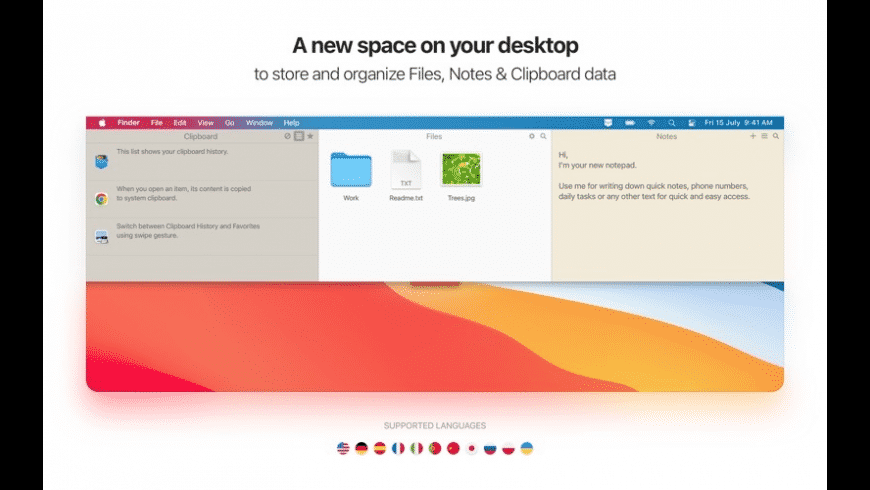
– M1 Optimized: ✓
Pricing:
– $19.99 after a seven-day trial
Features We Loved:
– Desktop organization
– Clipboard and file management
Unclutter regularly ranks among the best MacBook apps due to its file management and clipboard enhancements, making it a valuable addition to your system.
Productivity Apps
1. Dark Noise

– M1 Optimized: Unspecified
Pricing:
– One-time $5.99 purchase
What We Appreciated:
– Customizable sound mixes
If white noise helps you focus or sleep, Dark Noise is your go-to app. It’s simple but feature-rich, allowing you to create ambient soundscapes.
2. Bear
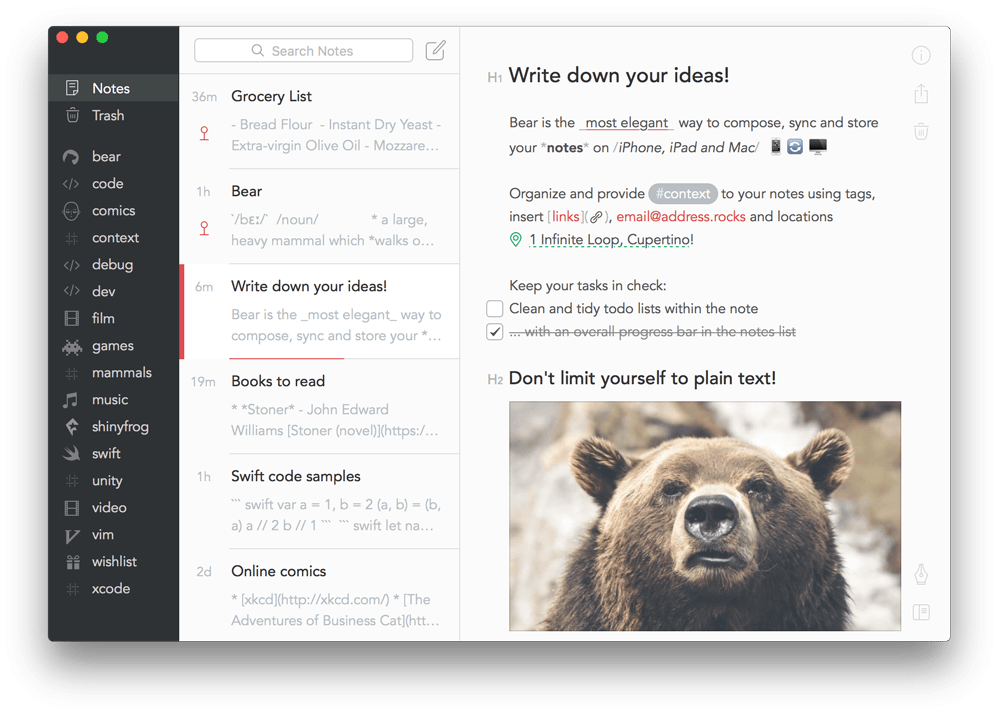
– M1 Optimized: ✓
Pricing:
– Free or from $1.49/month
What We Liked:
– Free core features
– Pro plan offers added security
For those unsatisfied with Mac’s built-in Notes app, Bear serves as a robust alternative for everything from quick notes to extensive writing tasks.
3. Slack
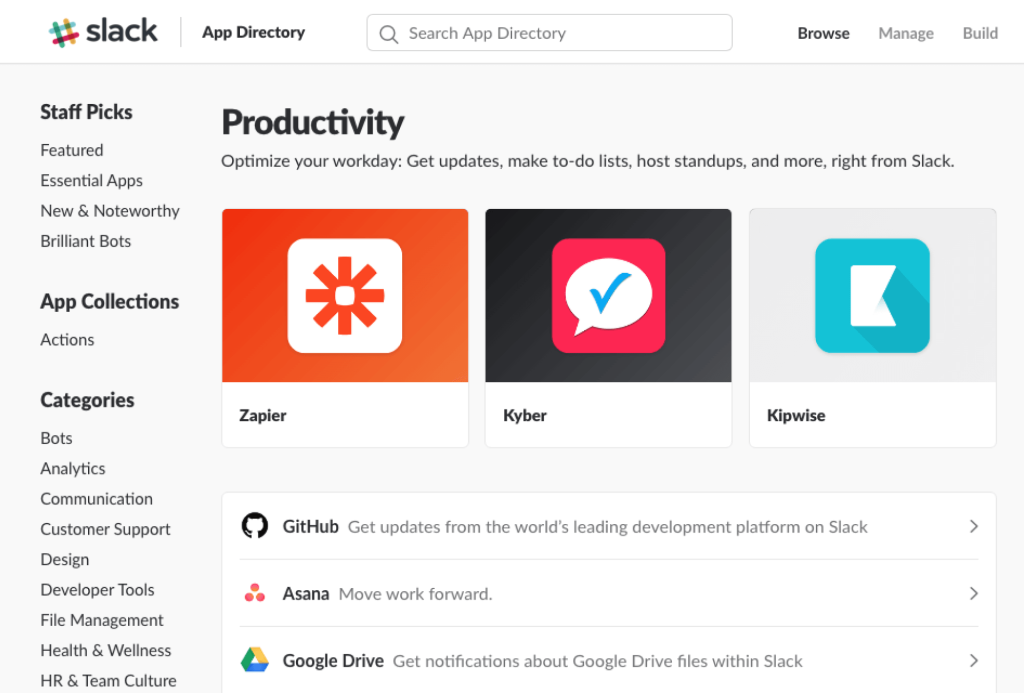
– M1 Optimized: ✓
Pricing:
– FREE or starting at $7.25/user/month
Why We Recommend It:
– Simplified free plan
– Convenient cross-platform communication
For professional communication and collaboration, Slack is a standout choice among Mac programs. It makes remote work more manageable and integrates with various tools, even sending notifications to your Apple Watch for enhanced connectivity.
Slack’s multiple integrations streamline your work process, positioning it firmly among the best software for Mac computers.
This guide is by no means exhaustive, but it serves as a starting point for enhancing your Mac experience in 2023. Feel free to explore these applications and others to discover the tools that suit your unique needs and preferences.
4. Todoist: An Essential Task Management Tool
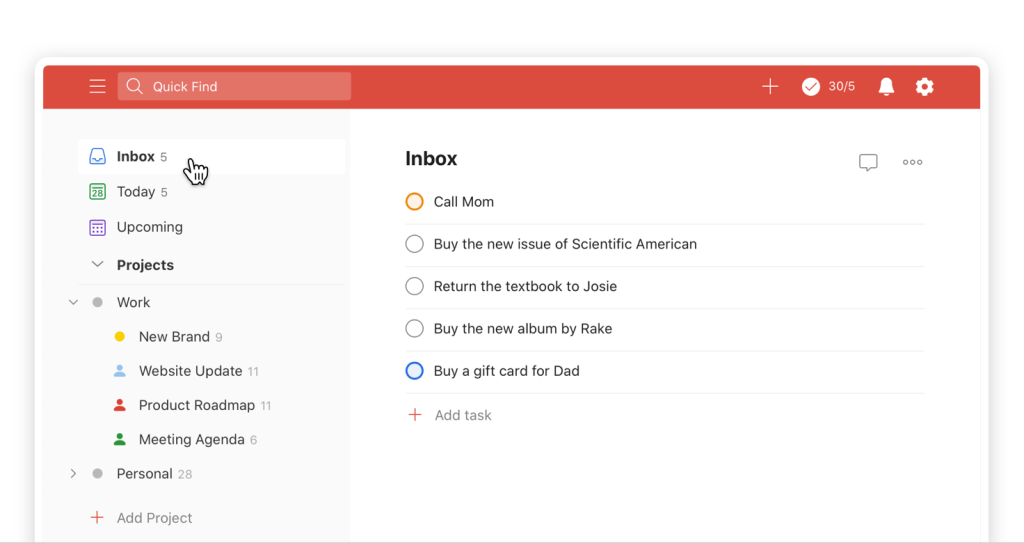
M1 Compatible: Yes
Pricing Tiers:
– Free Forever: No cost at all
– Pro: $3 monthly if billed yearly, or $4 if billed monthly
– Business: $5 per user monthly (billed yearly), $6 per user monthly (billed monthly)
What Stands Out:
– Natural language integration in “Quick Add” feature for effortless scheduling
– A pocket-friendly Pro plan
– Availability of a Free plan forever
Todoist serves as a super-powered task list, not limited to Mac but accessible across various platforms like Windows, macOS, Android, iOS, and multiple web browsers like Chrome, Safari, Firefox, and even through Gmail and Outlook. Todoist prioritizes helping you work more and worry less about scheduling with intuitive features like “Quick Add” and AI-boosted Smart Schedule.
In addition to motivating you through goals and visualizations (Todoist Karma), Todoist also provides integration with over 60 applications and offers availability in 20 languages. Forget forgetting – reminders are here for you. Collaboration with up to 25 individuals per project is possible. Organize your projects as kanban boards or lists, and break them into sections.
Todoist Plans Summary:
– Free Forever: 5 (active) projects, up to five collaborators each, 5MB uploads, 3 filters, and a week’s activity history.
– Pro: $3/month billed annually; $4/month billed monthly. 300 (active) projects, up to 25 collaborators each, 100MB uploads, 150 filters, unlimited reminders, themes, auto backups.
– Business: $5 per user/month billed annually; $6 per user/month billed monthly. 500 (active) projects per member, up to 50 collaborators per project, Team inbox and billing, admin/member roles, Priority Todoist support.
Todoist is more than an app; it’s a tool that can fundamentally enhance your workflow, regardless of your working environment. Check our recommendations for more apps like Todoist and the best time management apps!
5. Evernote: Organized Note-taking Made Simple
M1 Compatible: Yes
Pricing Overview:
– Free Forever: No charge
– Personal: $7.99/month
– Professional: $9.99/month
What We Appreciate:
– The Free plan suits casual users
– Simplified note-keeping
– Compatibility with Apple Watch features
Evernote, one of the elite apps for Mac, enables users to stay synchronized across devices. Besides standard note-taking, it allows the addition of images, text, scans, audio, PDFs, and document attachments. You can eliminate paper clutter, generate to-do lists with task assignments, and synchronize with Google Calendar. Advanced search functionalities make finding old content easy.
Evernote Plans Brief:
– Free Forever: For two devices per user, includes basic note creation, 60 MB monthly uploads, 25 MB max note size, file attachments, and web page clipping.
– Personal: $7.99/month. All free features plus unlimited devices, 10 GB monthly uploads, 200 MB max note size, task due dates, image/file text search, PDF/image markup, custom templates, offline access.
– Professional: $9.99/month. Everything in personal, plus 20 GB monthly uploads, location/geo search, third-party integrations, and boolean term searching.
If journaling is your thing, Evernote can be used for that too, thanks to its convenient organization and searchable notebooks. If you prefer dedicated journaling apps, check out our selection here.
6. Microsoft 365 for Mac: The Industry Standard
M1 Optimization: Individual apps within Microsoft 365 are M1-ready
Pricing Options:
– Limited Free Online Version
– Personal Subscription: $69.99/year or $6.99/month, with 1 TB OneDrive storage
– Family Subscription: $99.99/year or $9.99/month, 1 TB OneDrive storage per user (2-6 users)
– Perpetual License: One-time purchase for Office Home and Student 2021 at $149.99
– Business and Enterprise Options Available
What Makes It Unique:
– Access to 365 across multiple devices with 1 TB of OneDrive storage in one subscription
– Continuation as an industry benchmark
Microsoft Office has long been synonymous with productivity apps. Its status as one of the foremost macOS apps is well deserved. Options range from a one-time perpetual license purchase to various subscription models.
7. PDF Expert: Hassle-Free PDF Interaction
M1 Compatibility: Yes
Pricing Structure:
– Free Trial for Seven Days, then $6.67/month billed annually or a one-time lifetime purchase of $139.99, with a 30-day money-back guarantee
What We Favor:
– Effortless reading and manipulation of PDFs
PDF Expert offers a user-friendly experience for PDF reading, featuring additional benefits like text search and text-to-speech. Highlight, annotate, sync, bookmark, complete forms, and more. Directly manipulate links, images, sign documents, and even convert PDFs.
For those concerned with privacy, PDF Expert includes options to redact information and manage PDF password protection.
Utility Apps
1. AppCleaner: Simplified Uninstallation
M1 Compatibility: Yes
Price: FREE
What’s Impressive:
– Free, user-friendly application removal
AppCleaner, often listed among essential Mac apps, offers full uninstallation of unwanted apps. It can find hidden and distributed files, freeing up space on your hard drive. Plus, it’s absolutely free, making it one of the finest Mac utilities.
2. CleanMyMac X: Your Mac’s Maintenance Solution
M1 Compatibility: Yes
Pricing:
– Free Limited Trial
– Subscription Options: Varying by number of Macs
– One-time Perpetual License
With a free or premium account, you can access a vast library of music, podcasts, and playlists. Whether you like listening to new tunes or sticking to your favorite artists, you’ll find it on Spotify. Want to discover more artists similar to what you like? Spotify will take care of that for you, thanks to its playlists and artist radio.
Final Cut Pro
1. Final Cut Pro for Mac
M1 Optimized: ✓
Pricing:
90-day free trial, then
$299.99 one-time purchase
What we liked:
Robust and professional editing software for videos
Final Cut Pro, made by Apple itself, is the video editor that you’ll want if you’re into video editing and you’re using a Mac. It’s the go-to for professional video editing on Apple devices and for good reason. With all the features you’d expect from a professional video editing software, it’s got a lot to offer. It also integrates with other Apple apps, making it an even more powerful tool for video editing. If you’re into video editing, Final Cut Pro should be on your shortlist.
Microsoft Teams
1. Microsoft Teams for Mac
M1 Optimized: Individual apps in Microsoft 365 are M1-ready
Pricing:
Basic – FREE
Standard – $5.00/user/mo, billed annually
Premium – $20.00/user/mo, billed annually
What we liked:
Integration with other Microsoft apps
Microsoft Teams is a robust collaboration and communication tool that integrates with the full suite of Microsoft 365 applications. It enables both remote and in-office teams to communicate, share files, and work together in real time. Whether for personal use or within a business context, Microsoft Teams is a top choice among collaboration tools. Available in a free basic version or premium subscriptions, it suits a variety of needs and budgets.
Apps for Security
1. NordVPN
NordVPN for Mac
M1 Optimized: ✓
Pricing:
$11.99/mo if billed monthly
$4.92/mo if billed annually
$3.71/mo if billed for 2 years
What we liked:
Strong encryption and privacy
NordVPN is a well-established virtual private network (VPN) provider that offers robust security features for Mac users. With strong encryption and a commitment to user privacy, NordVPN is among the top choices for anyone looking to protect their online presence. The service offers various subscription plans to fit different needs and budgets. Its compatibility with a wide range of devices makes it a popular choice for online security.
2. Bitdefender
Bitdefender for Mac
M1 Optimized: ✓
Pricing:
Free version
$14.99/yr for up to 3 devices
$19.99/yr for up to 5 devices
$29.99/yr for up to 10 devices
What we liked:
Antivirus and additional security features
Bitdefender is a comprehensive security software designed specifically for Mac users. Offering antivirus protection and additional security features, Bitdefender is an essential tool for keeping your Mac safe. Whether you choose the free version or one of the affordable paid plans, you’ll benefit from top-notch protection against malware and other online threats.
Learn More About Bitdefender
LastPass
LastPass for Mac
M1 Optimized: ✓
Pricing:
Free – individual use, unlimited passwords, and secure password generator
Premium – $3/mo, billed annually
Families – $4/mo, billed annually (up to 6 users)
What we liked:
Secure password management
LastPass is a secure password management tool that takes the headache out of remembering complex passwords. Available on Mac, it offers both free and premium subscription plans. With LastPass, you can easily store, manage, and retrieve your passwords without the worry of forgetting them. A must-have for anyone who juggles multiple online accounts.
Final Thoughts
If you’re a Mac user looking for apps to enhance productivity, entertainment, or security, this comprehensive list has you covered. From Todoist’s multifaceted task management to Microsoft Teams’ collaboration capabilities, from the thrilling entertainment of Steam to the robust security of NordVPN, there’s something for everyone. Explore these applications to find the perfect combination that aligns with your needs and preferences, and take full advantage of what your Mac has to offer. Happy app hunting!