For decades, Microsoft Office has reigned as the go-to productivity suite for individuals and businesses. Its extensive features and offerings have kept it at the forefront of the market. However, the landscape is changing, and not everyone finds Microsoft Office to be their best fit.
If you’re seeking cost-effective solutions, better-tailored alternatives, or simply wish to avoid Microsoft products altogether, rejoice! The tech world now presents a plethora of Microsoft Office competitors that are ready to give the long-standing leader a run for its money.
In this article, we’ll explore the top 5 Microsoft Office alternatives and guide you through choosing the ideal one to assist you in your grad school journey. Let the productivity adventure begin!
Our Elite 5 Alternatives to MS Office
1. Google Workspace – The Ultimate Microsoft Office Alternative

Rating: 4.25/5
Platforms:
– Any computer with a modern browser and internet connectivity
– iOS, iPadOS, Android
Pricing:
– Forever free plan with access to all Google Workspace apps and 15GB of storage
– Business Starter plan – $4.20 per user/month (new accounts) and $6 per user/month (previous customers)
– Business Standard plan – $9.60 per user/month (new accounts) and $6 per user/month (previous customers)
– Business Plus plan – $18 per user/month
– Enterprise – Contact sales for details
Google Workspace, previously known as G Suite, takes the crown as the best Microsoft Office Alternative. This suite offers a comprehensive array of productivity apps, including Gmail, Google Meet/Chat, Google Docs, Google Slides, Google Sheets, and Google Forms. All of these seamlessly connect to your Google Drive cloud storage. Google Workspace is a cloud-based solution, providing the convenience of anytime, anywhere access with a modern browser and internet connection. Although it has an offline mode, its reliability may leave some room for improvement. Collaboration on Google Workspace is a breeze, making teamwork an effortless endeavor.
The only noticeable difference after transitioning from MS Office would be the absence of MS Access and some limitations in Google Sheets compared to MS Excel. Nonetheless, the allure of being able to use almost everything for free (additional storage or business accounts come at a cost) makes Google Workspace an irresistible choice.
2. Office Online (Microsoft) – The Cloud-Based Haven for Microsoft Users

Rating: 4.5/5
Platforms: Any computer with a modern browser and internet connectivity
Pricing: FREE; Additional features available through Microsoft 365 subscription
Microsoft’s Office Online serves as a formidable competitor to Google Workspace by offering a cloud-based productivity suite with 7GB of free cloud storage. The suite includes fully online versions of MS Word, MS Excel, MS PowerPoint, and OneNote. Office Online suits those seeking a straightforward solution, albeit with limited features in the freeware Microsoft Office alternative’s apps.
3. iWork (Apple) – An Ideal Choice for macOS and iOS Enthusiasts

Rating: 4.3/5
Platforms: macOS, iOS, iPadOS
Pricing: FREE
For those deeply immersed in the Apple ecosystem, iWork stands as Apple’s equivalent to Microsoft Office. The suite comprises three apps – Pages, Numbers, and Keynote – all compatible across various Apple devices. Sync your files via iCloud and continue your work seamlessly on any device. However, some users may find the apps somewhat limited in comparison to other alternatives.
4. OpenOffice – A Stellar Free Microsoft Office Alternative
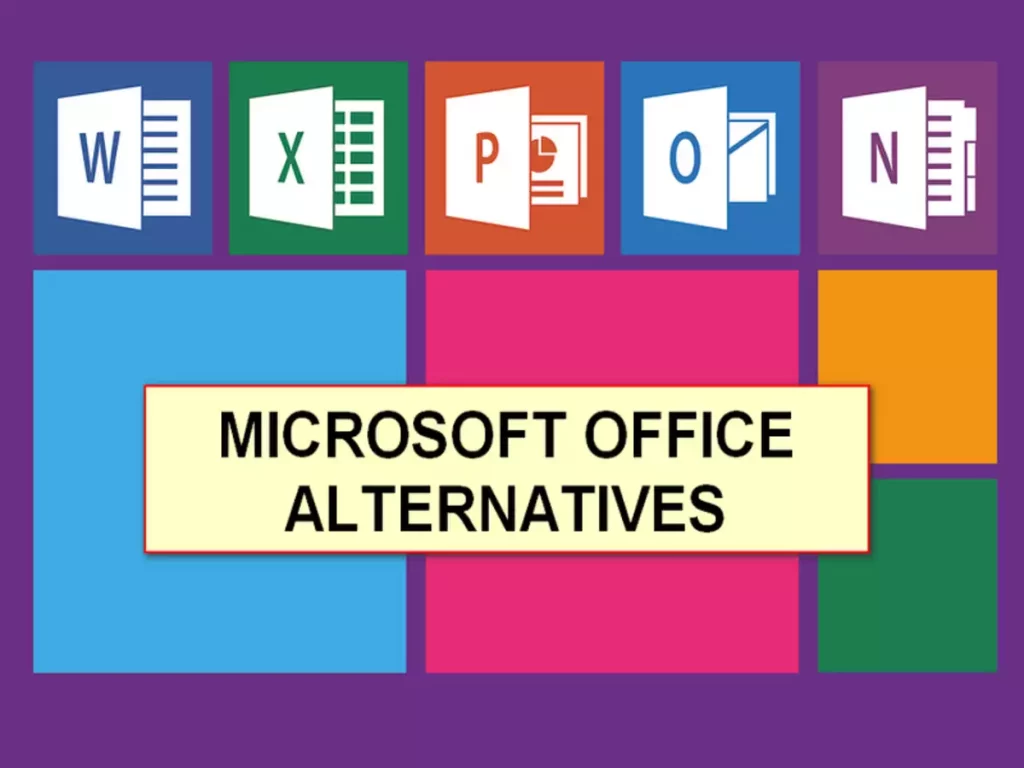
Rating: 4.5/5
Platforms: Official apps on Windows and macOS; third-party ports on Android and iOS
Pricing: FREE
As a leading open-source alternative, Apache OpenOffice boasts an exceptional, entirely free productivity suite. Its dedicated volunteer contributors ensure regular support and updates. The suite includes Writer, Impress, Calc, Draw, Math, and Base. While official iOS and Android apps are absent, third-party ports offer mobile access. The suite may feel unpolished at times but works well with most Microsoft file types.
5. WPS Office – A Versatile Ad-Supported Multi-Platform MS Office Alternative

Rating: [Rating Not Available]
Platforms: Windows, Linux, macOS, web, iOS, Android
Pricing:
– Free version with ads and 1GB cloud storage
– WPS Premium (ad-free and more features):
– $18.99 for six months
– $29.99 for one year
– Contact sales for WPS Business pricing
WPS Office, a relatively new MS Office alternative from Kingsoft in China, features a well-designed and intuitive interface, catering to all levels of tech-savviness. The free version comes with limited cloud storage and occasional ads. Paid subscriptions offer an ad-free experience, 20GB of cloud storage, OCR, and a PDF editor. Available on various platforms, including Windows, Linux, macOS, iOS, and Android, WPS Office provides flexibility to work on any device with a modern browser and internet connection.
How We Unearthed Our Top 5
Curating the top 5 best MS Office alternatives involved putting each option to the test. By personally experiencing each suite, we gained insight into their performance. Various factors influenced our selection, such as pricing (free, ad-supported, premium), platform compatibility, file formats supported, user-friendliness, and collaboration capabilities.
Conclusion: Unlocking the Power of Productivity
Though MS Office remains a titan in the productivity realm, it’s not your sole option. For cost-conscious individuals or teams seeking tailored alternatives, the market has you covered. From cloud-based solutions to desktop apps, a multitude of free or purchase-based alternatives awaits your selection.
We hope our top 5 Microsoft Office alternatives guide helps you discover the perfect productivity suite for your unique needs. If you think we’ve missed any alternatives, kindly share your insights in the comments section below! Let productivity soar to new heights in your academic and professional endeavors!