In today’s world, mobile phones have become incredibly advanced, serving various purposes like online banking and social media interaction. Consequently, misplacing or losing your phone can be highly problematic. One effective method to locate it is by pinging the phone and tracking its location.
If your phone is connected to the internet and has Google Find My Device set up, you can simply visit https://www.google.com/android/find/ to view its location on the map.
Exploring Further: Free Phone Ping Methods, Legal Aspects, and Privacy Concerns
The term “ping” refers to checking if a specific device, such as a mobile phone, is reachable or available. This feature is supported by various operating systems like Windows, macOS, Linux, Android, and iOS. When it comes to mobile phones, pinging involves not only checking reachability but also identifying the device’s location using GPS data.
Pinging your phone’s location requires sending a signal to your device, and in response, it provides the necessary information.

Can you legally ping a cell phone to find its location?
The legality of pinging a cell phone depends on the owner’s consent. If the owner agrees to have their phone pinged, it is generally considered legal. Most apps ask for permissions related to location access, and if someone pings your phone without explicit consent, it is deemed illegal.
Methods to Ping a Phone: Three Approaches Unveiled
There are various reasons to ping a phone, such as locating stolen devices, keeping track of your child’s whereabouts, or assisting government authorities in finding wanted individuals. Here are the different free methods to ping a phone’s location:
Method 1: Using the Command Prompt
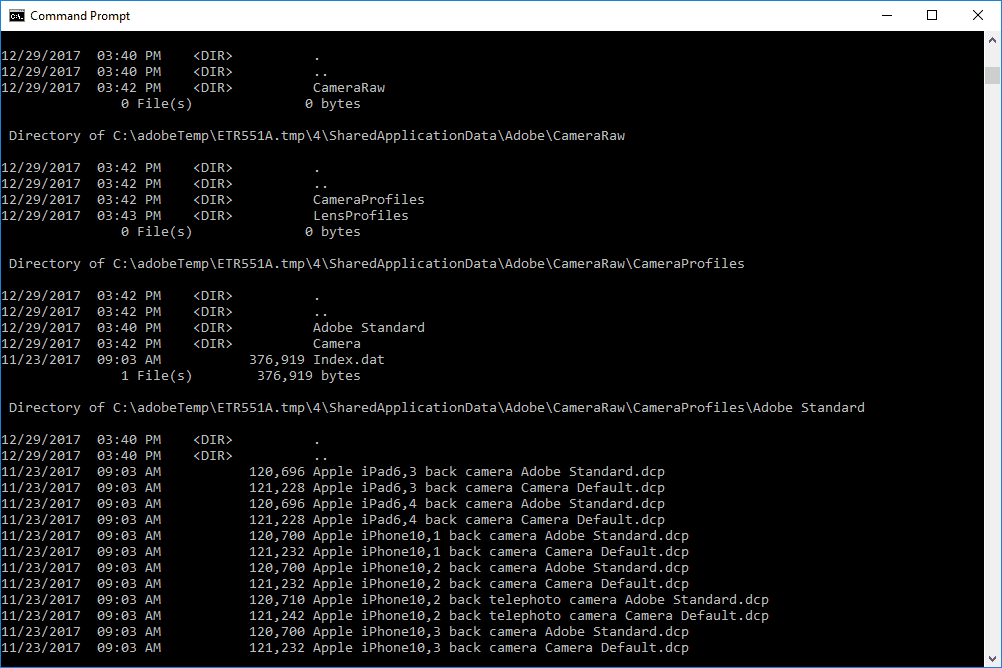
The command prompt on Windows or the Terminal app on macOS can be utilized with your phone’s IP address. However, this method only works if you know your phone’s IP address and both your phone and computer are connected to the same network. Keep in mind that this method won’t provide specific location information, just verification of network connection.
Method 2: Leveraging Google Find My Device (for Android Users)
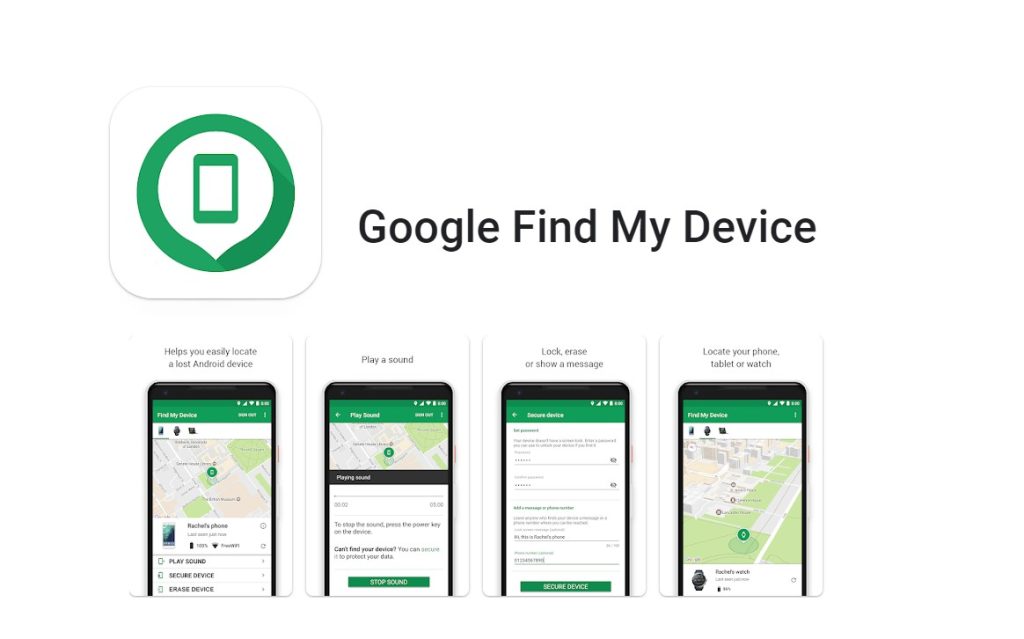
For Android users, Google offers the Find My Device technology. To use this feature, your phone must be powered on and connected to the internet, and you need to enable Find My Device in your settings.
Method 3: Using Find My App (for iOS Users)

Apple provides the Find My app, which helps you locate not only your iPhone but also other Apple devices. You must set up Find My on your device beforehand, and it will work as long as your phone is powered on and connected to the internet.
Protecting Your Phone from Unwanted Pinging
If you wish to prevent your phone from being pinged and tracked, consider the following tips:
– Disable apps that access your location data, such as Google Find My Device or third-party software.
– Turn off your phone’s location services.
– Use Airplane mode to disconnect all connections, including Wi-Fi and cellular, effectively stopping any pinging attempts.
In Conclusion
Losing your phone can lead to privacy and security risks due to the personal information it contains. Should you find yourself in such a situation, try any of the ping methods discussed in this article. Additionally, consider enhancing your memory with online courses from Udemy. Finally, explore useful mobile apps to complement your phone’s capabilities.
