In the digital age, we’re practically living online. Whether it’s on mobiles, tablets, or PCs, web browsers have become our gateways to the vast world of the internet.
A browser is more than just a tool; it’s your virtual lens into cyberspace. Hence, it’s crucial to select one that aligns with your requirements and offers features to simplify your digital journey. It’s also beneficial if you genuinely enjoy the browser’s aesthetics and functionality, given the immense hours we spend online.
Mac users often find themselves torn between Google Chrome, the reigning champion in the browser domain, and Apple’s own Safari. Both have their pros and cons, but does one truly outshine the other? Let’s dive into an in-depth comparison.
Table of Contents
ToggleA Peek at Safari
Apple’s very own Safari, grounded in open-source code and Webkit, debuted in 2003. Since then, it has morphed into a browser renowned for its speed, efficiency, and focus on user privacy. Though Safari was available on Windows for a short spell (2007-2012), it’s now exclusive to macOS and iOS.
Considering Safari vs Chrome on a Mac? Safari might be your pick. Crafted by Apple, it’s impeccably integrated into the Apple universe, harmonizing brilliantly with Apple hardware and usually demands fewer resources and battery life.
Safari’s Strengths & Shortcomings

Strengths:
– Smooth integration with Apple’s world.
– Optimized for the Handoff feature.
– Prioritizes user privacy.
– Elegant and intuitive interface.
– Reader mode.
– Doesn’t cost a dime.
Shortcomings:
– Limited extension choices.
– Exclusive to Apple OS.
– Less ideal for non-Apple device users.
– Limited customization.
Spotlight on Google Chrome
Rooted in Chromium, Google’s Chrome leads the browser pack, boasting a 64.95% market share as of May 2022. Upon its introduction, Chrome revolutionized the browser space, dethroning Internet Explorer. Its widespread availability and adaptability have cemented its dominant position.
However, Chrome isn’t without its issues. Privacy concerns loom large, and if that’s atop your priority list, Safari might edge ahead. At its essence, Chrome is a powerhouse of a browser but is often called out for its hefty resource consumption, taxing devices’ batteries more rapidly.
Google Chrome’s Pluses & Minuses

Pluses:
– Universally compatible.
– Seamlessly connects with other Google services.
– Costs nothing.
– High customization potential.
– Wealth of extensions.
– Multi-device sync capability.
Minuses:
– Privacy could be better.
– Resource guzzler.
– Drains battery life quicker.
– Extension store lacks Apple’s robustness.
Other Browser Contenders
If neither Chrome nor Safari pique your interest, various alternatives might:
1. DuckDuckGo: Don’t let its quirky name deceive you. DuckDuckGo is a privacy champion. Its growing popularity is a testament to its robust privacy features, like grading websites on their privacy.
2. Microsoft Edge: Once a meme, now a genuine competitor, especially after its Chromium-based revamp in 2020. It’s efficient and even available on macOS and iOS.
3. Brave Browser: Despite its controversies, Brave offers built-in privacy features and an ad-blocker.
Chrome vs. Safari: The Final Say
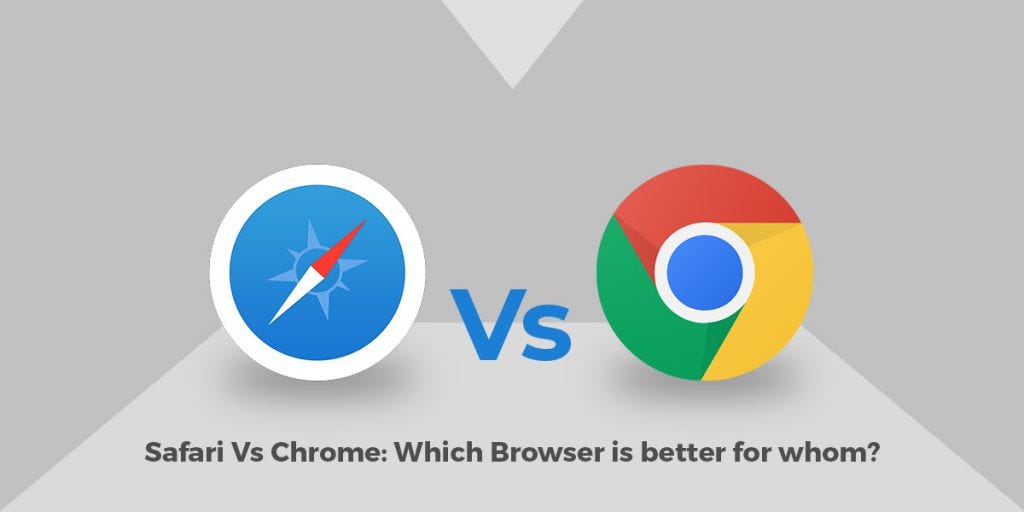
When pitching Google Chrome against Safari, it’s a challenge to crown a definitive victor. For Apple purists, Safari might be the preferred choice, particularly given its privacy-oriented features and resource efficiency. Conversely, Chrome’s cross-platform accessibility gives it the edge for those juggling multiple OS.
Questions Answered
Which browser reigns supreme, Google Chrome or Safari?
The answer hinges on personal preference and usage patterns. Immersed in the Apple ecosystem? Safari’s seamless operation is hard to beat. However, for those with a diverse gadget assortment, Chrome’s universality is appealing.
Is jumping ship from Chrome to Safari advisable?
Switching gears depends on what you seek. If a resource-friendly, privacy-centric browser appeals to you, and you’re an Apple aficionado, Safari might be a solid bet.
Is Safari more secure than Google Chrome?
Both are formidable in terms of security. While Chrome gets regular updates, Safari isn’t far behind, receiving multiple updates annually. It’s less about the browser and more about your browsing habits!
Should Mac users get Chrome?
Absolutely! Some users opt for Safari as their primary choice but keep Chrome for its unique features or specific extensions.
Is it possible to run two browsers?
Of course! Having multiple browsers is akin to having different outfits; you choose based on the occasion. You can have one for general browsing and another for work or academic pursuits.
In Conclusion
Choosing between Safari and Chrome is no easy task. While Safari shines with its privacy focus, elegant interface, and optimized performance, Chrome wins with its versatility, constant updates, and rich extension ecosystem.
Ultimately, the best method to determine your go-to browser is hands-on experience. Give both a whirl, assess them, and let your personal experience guide you.