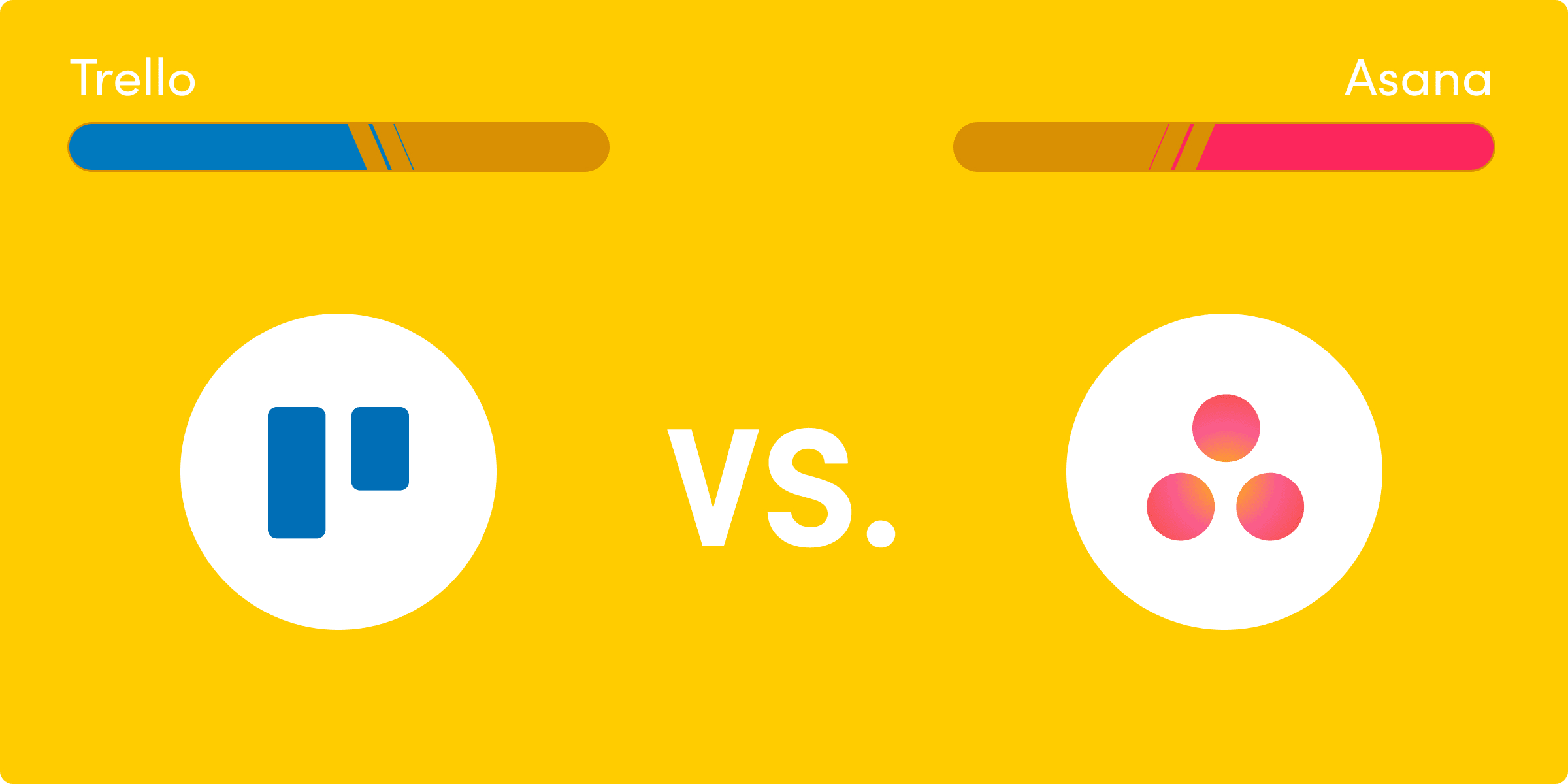Selecting the most suitable project management software for your team can be a challenging process. The key is to find a tool that not only simplifies task management but also enhances productivity. Trello and Asana are two popular choices among project management platforms, and while they share similarities, deciding the best fit for your team is subjective.
In this piece, we delve into the unique features of Trello and Asana, their capabilities, limitations, and the various factors that could make them an excellent choice for your team. By the end, we hope to help you decide whether Trello or Asana is the better choice for your team.
A Quick Comparison: Trello vs Asana
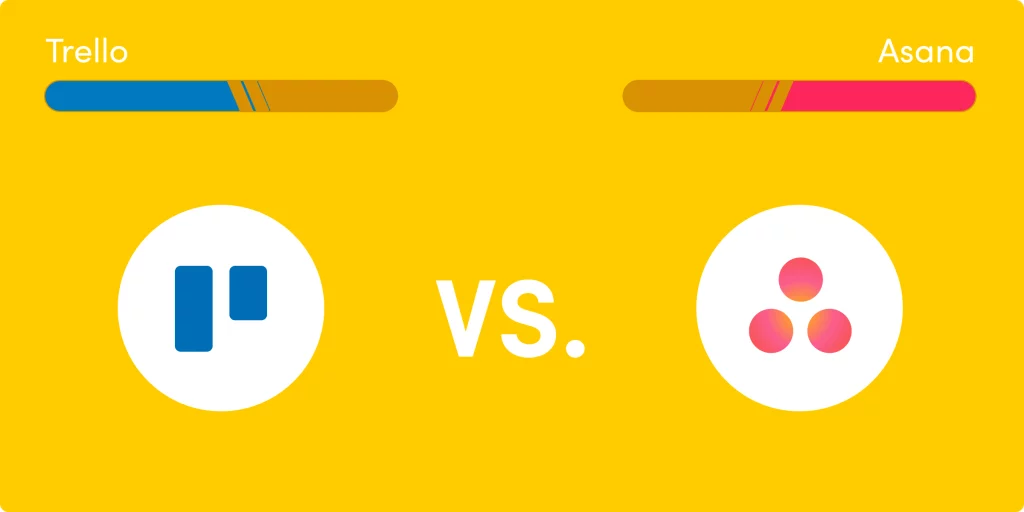
Exploring Trello
Trello’s visual project management capabilities can make your tasks appear easier and more organized. Launched officially in 2011, Trello uses the Kanban layout, which provides a visual approach to task management that has proven popular across various industries.
With Trello, teams can create boards that align with their ongoing projects or workstreams. A team member or an admin can then add cards under different categories to represent individual tasks. These cards can be assigned to team members, and a deadline and tracking tags can be included for efficient tracking.
Trello’s easy-to-use and adaptable interface has made it a preferred choice among many teams and businesses. Users can effortlessly update their progress by dragging and dropping task cards between categories. The platform also facilitates easy collaboration through features like comments, attachments, and labels.
Moreover, Trello’s integration capabilities with apps like Google Sheets, Zapier, and Slack, and its support for automated setups enhance the workflow and simplify tasks for teams.
A Look at Asana
Asana, launched officially in 2012, is a robust project management platform designed to aid teams in managing and tracking their work. Its standout feature is its customizability, which enables diverse organizations to tailor their digital management needs.
Inside Asana, organizations can create projects and populate them with various tasks. Team members or admins can add and assign tasks, which can be further detailed with descriptions, due dates, attachments, etc.
Asana stands out for its built-in communication system and its extensive list of integrations, which make collaboration easier and the platform more powerful. Additionally, it supports various task views, including Kanban boards, lists, timeline views, calendar views, and allows for the easy import of spreadsheets from Microsoft Excel or Google Sheets.
Key Differences: Asana vs. Trello
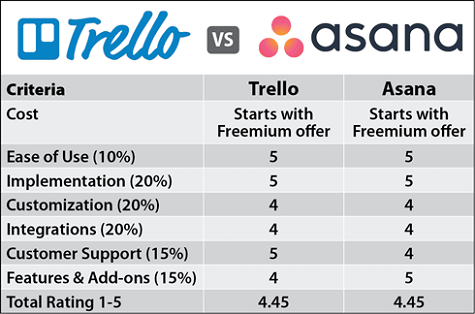
Trello and Asana both offer robust features that can streamline your workflow and task organization. However, the way these platforms enable task control differs.
Management
Trello’s Kanban style is a major attraction for many businesses, particularly with its drag-and-drop feature. It is suitable for creating an assignment pipeline that presents various stages of your project. Trello’s new timeline view also provides a visual of the project’s remaining work.
On the other hand, Asana offers more advanced task and project categorization from the creation of a project. It allows for the collection of multiple related assignments into one category assigned to a specific team.
Layout
Trello’s layout is straightforward, while Asana leans towards a more organized presentation of tasks and user interfaces. Trello primarily offers a simple yet intuitive Kanban layout, where task card lists can be modified based on project progress.
In contrast, Asana’s homepage presents a cleaner and more structured look, along with a project summary. Although Asana also features a Kanban layout, its interface for timeline and list views is more refined than Trello’s.
Time Tracking
Time trackers are essential for remote teams, ensuring efficient work and preventing time and money wastage. Trello lacks a built-in time-tracking feature, but it can be integrated with time-tracking apps like Clockify, TimeCamp, and Everhour.
Asana, on the other hand, comes with a native time tracker and features such as a start and stop button for recording actual time spent on specific tasks. Users can also estimate their expected completion time, which aids in productivity tracking.
Automation
Both Trello and Asana offer automation for repetitive tasks and workflow streamlining. However, while Trello’s automation commands are available for free, Asana’s automation features require a paid account.
Pricing
Trello and Asana have similar pricing for their premium tier subscriptions. It is noteworthy that Trello has four account tiers, one more than Asana, which has three.
Ease of Use
The ease of use for both platforms is subjective. However, Trello is generally more practical for smaller projects and can be challenging to navigate as more task cards are added. Asana, conversely, is better suited for larger projects and teams but may be excessive for smaller ones.
Reporting
Reports providing data insights are a sought-after feature in project management tools. Asana’s premium version performs well in this aspect with customizable reports, project progress reports, and time-tracking insights.
Trello’s reports may not be substantial enough for your project requirements but this can be mitigated by using reporting-related power-ups in Trello.
Templates
Both Trello and Asana offer a vast collection of templates that users can utilize. Trello’s templates differ only in labels and colors due to its Kanban layout, whereas Asana’s templates recommend project views depending on the type.
Advantages of Using Trello
Trello has several notable advantages, including its visual approach to task management, its integration and automation capabilities, and its mobile-friendly nature.
Reasons To Avoid Trello
Despite its advantages, Trello does have some drawbacks. It can be unsuitable for large projects, it lacks an effective communication feature, and it relies heavily on numerous power-ups to provide necessary features such as reporting and time tracking.
Why Asana Might Be the Right Choice for Your Team
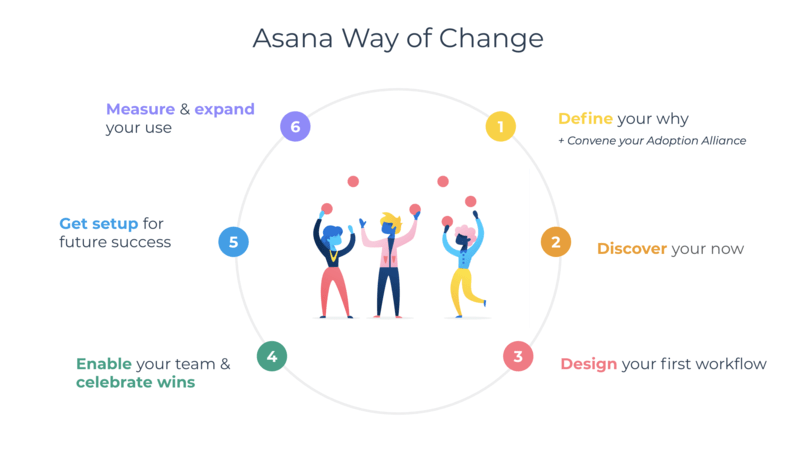
Asana has been widely embraced by many teams worldwide, and for good reason. It offers an array of sophisticated features that can benefit any business, irrespective of its size. Here’s a look at a few of its standout functionalities.
1. Comprehensive Integration Options
With over one hundred integrations available, Asana allows you to connect not only with communication platforms but also with various tools for reporting, security, storage, and similar utilities. Among the popular integrations are Google Drive, Slack, Gmail, Microsoft Teams, and Microsoft Office 365.
This extensive integration enhances team collaboration by making shared documents from Google Drive easily retrievable, for example. Additionally, the workflow is simplified as team members can connect Asana with the apps they’re already familiar with.
2. Workflow Automation
Automation in Asana eliminates the need for time-consuming, repetitive tasks that often yield little in return. With rules-based automation, team members can streamline work processes, reducing errors provided the set rules are accurate.
Asana’s automation features are accessible via a 30-day free trial of their Business package. This allows teams to create up to fifty rules per project, helping save time and refocus team efforts.
3. Advanced Reporting Tools
Asana provides real-time data insights and visual reports, including various charts and graphs. These visual aids are great for understanding your projects’ progress more intuitively.
While native reports are available, users can also generate custom reports to meet specific needs. Furthermore, data from multiple sources can be combined in these reports, providing a more thorough perspective on their work.
Potential Drawbacks of Using Asana
Despite its many appealing features, Asana is not without its shortcomings. Here are a couple of reasons why Asana might not be the best fit for your team.
1. Learning Curve
Asana’s abundance of features, customizations, and functions can initially be overwhelming, particularly for new users. It can take some time to familiarize yourself with its various features and relevant terminology.
However, if you’re willing to invest the time and effort to learn, Asana can become one of the most powerful tools for custom reports, workflow automation, and app integration.
2. More Geared Towards Large Teams
Asana’s advanced capabilities make it ideal for large teams. For smaller teams with fewer projects, Asana’s complexity can be an overkill since they may not fully utilize all its features.
While Asana offers a free plan, accessing automation features and increasing user limit requires payment. These costs can be prohibitive for teams and businesses working on a tight budget.
Commonly Asked Questions
Does Asana have a Mobile App?
Yes, Asana is available as a mobile application for both smartphones and tablets. This allows you to stay updated with notifications and respond to urgent tasks while on the move. The app is available for download on the Google Play Store and the Apple Store.
Why Use Project Management Software?
Project management software is a vital tool for enhancing efficiency and streamlining workflows. It aids in task organization and coordination among team members, deadline setting, and progress tracking, ensuring that no task falls through the cracks.
What Makes Asana Different from Trello?
While Trello is primarily a Kanban-style project management tool, Asana offers more advanced features including lists, timelines, and boards. Trello’s simplicity makes it more suitable for small teams and less complex tasks, whereas Asana’s feature-rich design is better suited to larger projects.
How are Trello and Asana Similar?
Both Trello and Asana offer task creation, categorization, and deadline setting. Both tools can be automated based on preset rules and can be integrated with other software. Free and paid versions are available for both tools.
Choosing the Right Tool for Your Team
The Trello vs. Asana debate ultimately boils down to your team or business’s specific needs. If your project is straightforward and you’re working with a small team, Trello could be an excellent choice. On the other hand, if your project is larger in scope and requires a wide array of features, Asana might be the perfect fit.